
Your business marketing
entourage just arrived!
…And we’re gonna get you red-carpet ready right now!
We know how to
hook you up.
Great news! You don’t need to be a marketing expert. Let Fingerprint become your entourage so you can stick to doing what you love doing — running your business… and let us fuss over all the little details.

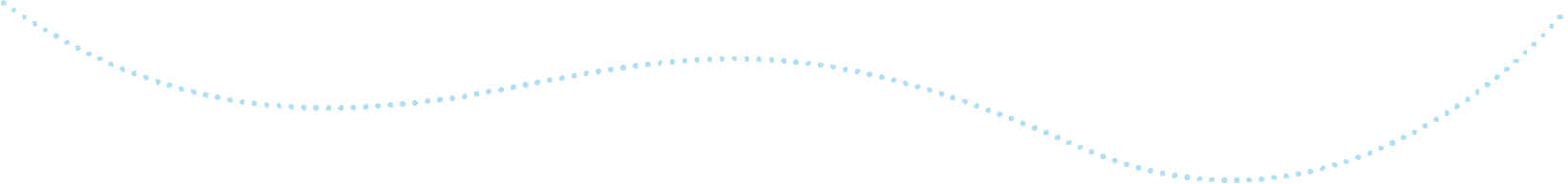
So Let’s Get Real.
If you want to make mincemeat out of your marketing task list, then you need us. We’ll help you with the RIGHT strategies that will bring you more business… and more money… and then more business… and even more money (you’re seein’ this pattern, right?)
You CAN have the best of both worlds — spend your time and talent running your business AND reap the benefits of a sizzling marketing plan that is working right now. This means leaving those details to us — an expert team you can trust to be inventive and creative and geeky… all of the qualities you need coming from YOUR marketing team.
Just imagine what your business and the bottom line of your ledger books will look like when your client pipeline is overflowing with leads ready to buy and loyal customers ready to buy again.
This is SO possible for you! And it all starts with your Step-By-Step 6 Month Marketing Plan.
Introducing Your VIP Marketing
VIP Marketing turns web visitors into leads and buyers.
The VIP experience is our PROVEN method for helping you attract your best customers and increasing your sales. Since 2007, we’ve been helping small businesses become powerhouse brands in their industries (and woah… many of them aren’t so small anymore!)
VIP Marketing IS Your Marketing Department
We’ll be the secret weapon backstage, providing you with expert advice and guidance for showcasing your business so that your name is in the envelope when the winners are announced! We look and act like your own marketing department because we are your own marketing department!
VIP Marketing means…
…learning all about your business so you can focus on what you love to do — all while you get a little more beauty rest!
VIP Marketing works for…
…business owners who are ready to entrust their brand to our expert team and experience explosive results.
And it feels like…
…strutting around with your own entourage who fiddles over every little detail. We’ll help you get seen and heard by all the right people so you can just smile for the cameras!
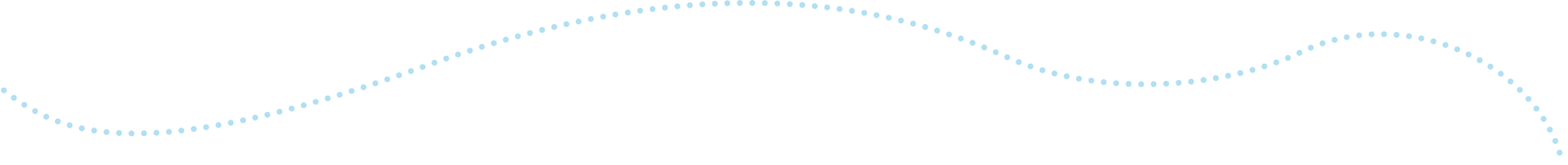
How It Works
All of our VIP clients work with one of our genius-level strategists who will create a plan that hits on the right tactics, resulting in the fastest and best results for you. Your strategist will be measuring and reporting like nobody’s business… all so you can create the business you’ve always wanted.
We help you with things like…
The best part?
You get to customize the package that’s right for your business. Yep, it’s true. You only pay for the services you need and not a penny more… because pennies still matter around here!
Get Started With VIP Marketing Today!
Schedule your FREE call with us to talk about your marketing goals and how we can best help you reach them. You’ll not only leave the call with a few key things you can start implementing the moment we hang up, we will NOT pressure you for any kind of a commitment. This is our way of showing you that we mean business… YOUR business!
Why VIP Marketing?
Now, you could absolutely keep going it alone with this marketing gig.
But here’s the big question… are you getting the results you want?
Don’t worry, you’re not alone! Marketing is complicated and time-consuming and most business owners aren’t specialists in it. But hey, it’s not your fault. You know what you know, that’s why you’re in the business you’re in. And we know what we know, that’s why we’re in the marketing business!
Even for the tech-savvy business owner, there are so many options and moving parts that can make marketing very overwhelming and exhausting. But we love options and moving parts, it’s what we live for!
That’s why we focus on understanding who your best customer is and then figure out what it takes so you can work with more of them, and in less time.
By having one point of contact with us, you don’t have to communicate separately with a copywriter, graphic designer, developer, social media strategist, or project manager. (Whew, that takes away a big headache right there, doesn’t it?)
Let your super-cool entourage just take care of stuff while you do what you do best!
Listen… there is no “right” way to market your business. That’s why we stay up on all of the biggest and best ways to help you reach the right customers with the right message — every time.
It’s digital media marketing that’s as unique as your fingerprint!
FAQ
Can you really deliver?
Straight up, we’re all about REAL RESULTS and GROWTH. Chances are high that you have a business you love that has brought you the freedom and flexibility you’ve always wanted. Now you just need some serious support to not only keep it that way, but to also see what leaps and bounds can happen next. See what kind of results you’re in for by looking at what we’ve done with our clients. Check out our portfolio here.
What’s your level of badassness?
So glad you asked! We have over 150 years of combined experience in web design, website development, social media marketing, email , copywriting, blogging, SEO, print design, coaching, and marketing strategy — we even have the little statues to prove it! Check out our awards here. Want the low-down on our key players? Meet them right here.
Are you gonna be able to keep up with me?
One of the major benefits of VIP Marketing is that, together, we’ll customize the projects to meet your needs. We’re committed long term to help you grow your brand and business. We focus on results rather than a certain number of hours. We’ll work with you to choose projects that have the greatest impact on your growth and gain. We’ll measure and adjust all along the way — sound good?
You gonna make me sign a contract?
Yes. We want you to know exactly what to expect as part of your customized package. All of the details are spelled out in the contract so we ALL have total clarity on desired results, expectations, and deliverables. We’re SO particular about our VIP clients that we only accept six per year. A contract ensures we have the time scheduled to focus on producing EPIC results for your business.
Success Story
Little Moo Organics’ 7-Month Campaign
Little Moo Organics is using image carousel ads to increase brand awareness and ad -generated sales for their imported, organic infant milks. In their first 12 weeks, they increased ad-attributed sales from $250/week to over $3000/week, holding steady or better now 7 months later.
Little Moo’s 7-Month Campaign
Little Moo Organics’ Story

Within the first few days of using Holle, their son had become a totally different baby. He smiled, had regular bowel movements, and loved feeding time again. Realizing the demand for access to better baby formulas in the U.S. and Canada, they took their time researching legitimate and reliable sources to buy their supply from. Just a short month later, they launched Little Moo Organics, the company so many parents depend upon today.
Little Moo’s Ads
Little Moo Organics’ Ad Campaign is ongoing – reliably increasing in revenue each week and growing their Remarketing audience exponentially – now over 12x its original size with a minimal ad spend of $17 – $28/day over the course of their campaign so far.
Why it’s Working
The Format
In creating Little Moo’s ads, we began by split-testing single-image ads with the Carousel format. The latter quickly established itself the winner, allowing us to highlight their top sellers and the sought-after range of milks and ages they offer.
The Creative
In the images, we chose to reflect the closeness that surrounds feeding time – and consciously represented diversity of gender, race, and age in the family makeup.
The copy is clear and to-the-point about what the benefits their customers seek from their products.
The Targeting
No, we didn’t explicitly target new-parents or parents of infants! These demographics tend to make for pricey CPMs – and, luckily, Little Moo had an established mailing list to work with.
So its Remarketing audience along with an income-based Lookalike each came right out of the gate making a significant return on ad spend in the campaign’s first week – and continues to climb.
While 80% of Little Moo’s sales come from its Remarketing audience, the two-tiered campaign succeeds in growing that audience quickly and inexpensively.
Why? Little Moo Organics products meet a real need! And their ads land squarely in the feeds of those who need them.
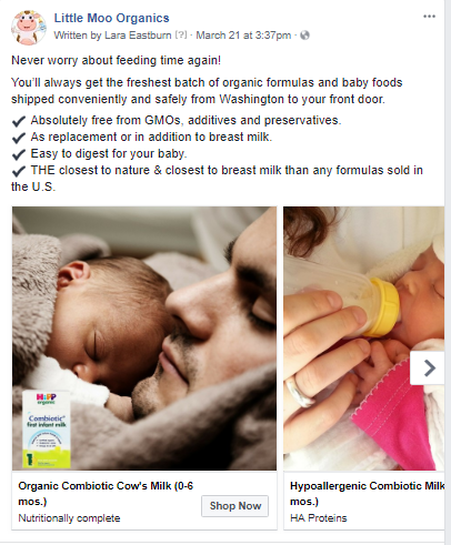

Do You Want Us to Map Out A Custom Blueprint On How You Can Create a Lead Generation System and Turn Your Website into a Money Maker?

