
Let us establish and
refine your social media presence
Social media is amazing, effective and, when used right, can be the key to a successful business whether you’re a mom-and-pop shop in a small town or a big, booming Ecommerce company where a customer never sets foot through your doors.
Here’s how we
can help
• E-newsletters or E-blasts
• Custom Facebook Business Page with profile banner and welcome / landing page
• Custom YouTube or Twitter backgrounds
• Social media content (organic, ads, video scripts, intro/outro to videos, etc.)
• Online profile setups (i.e. Google Places, Yelp, Urbanspoon, Bing, etc.)
• Blog strategy and integration with your website
• Facebook or Google pay-per-click campaign
• YouTube video production or Animoto slideshows

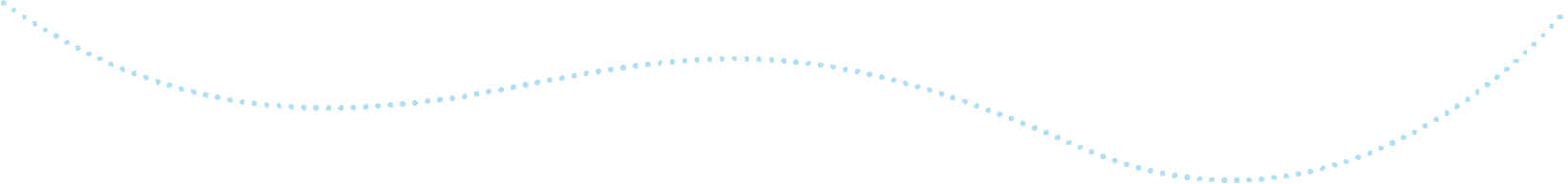
Not every social media site is a fit for every business, but every business can benefit from some type of social media promotion. Fingerprint Marketing can tell you what’s working in your market and how you can tap into the power of social media to more effectively compete, engage your customers, and expand your market share.
Let’s talk about how we can help you promote
your business on social media.
