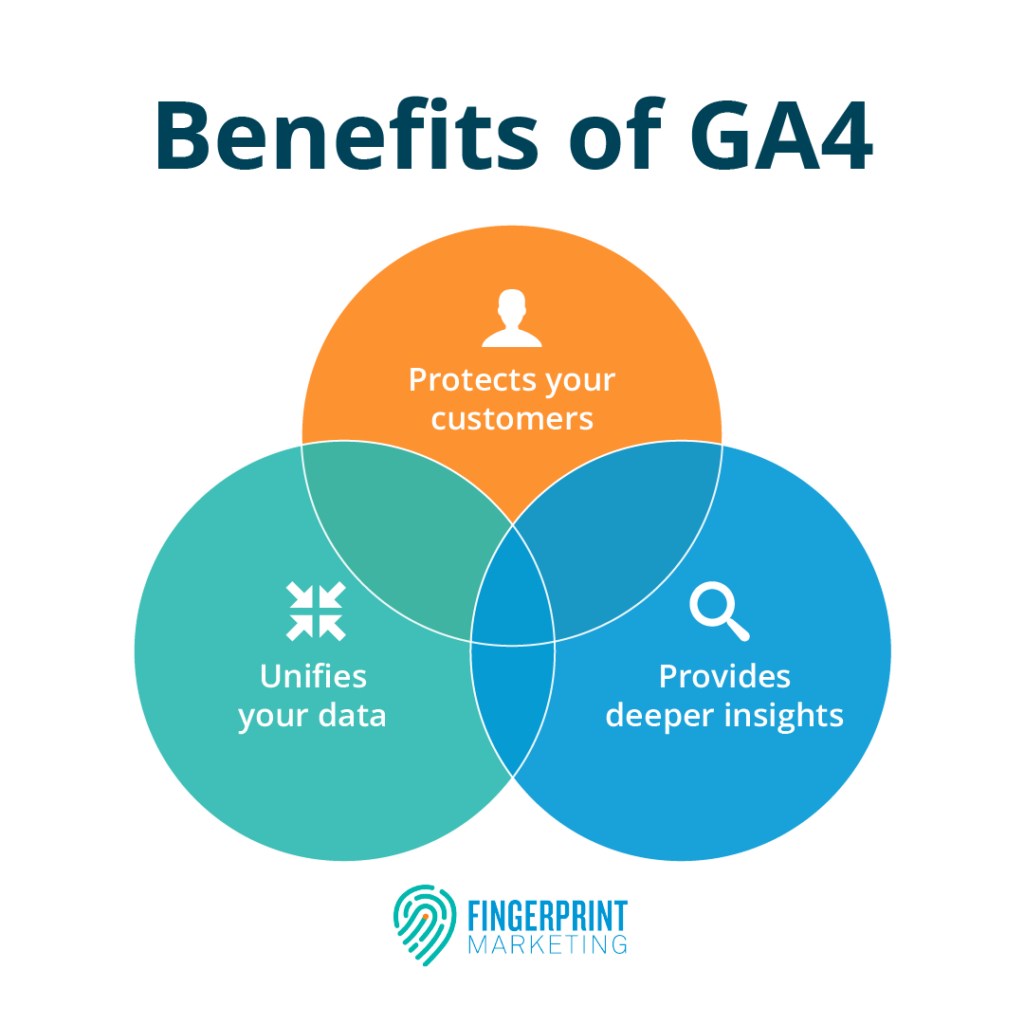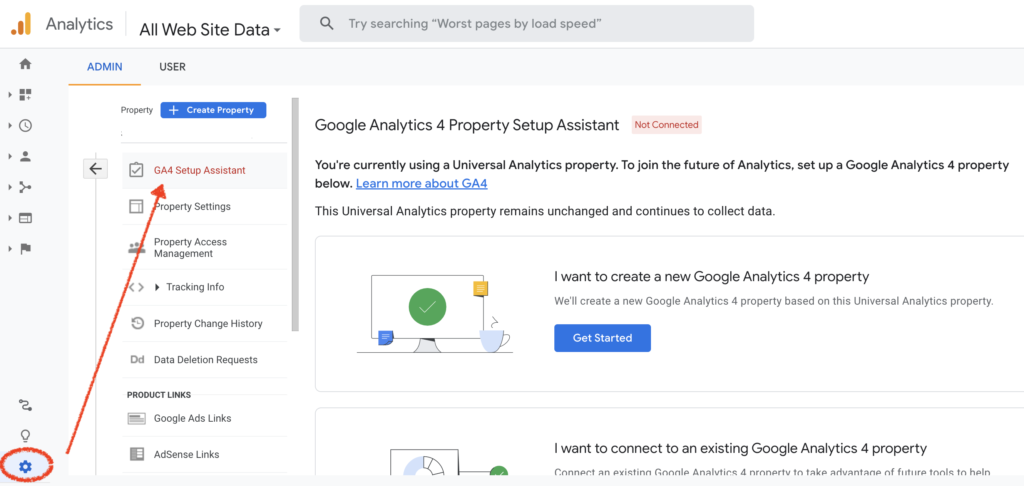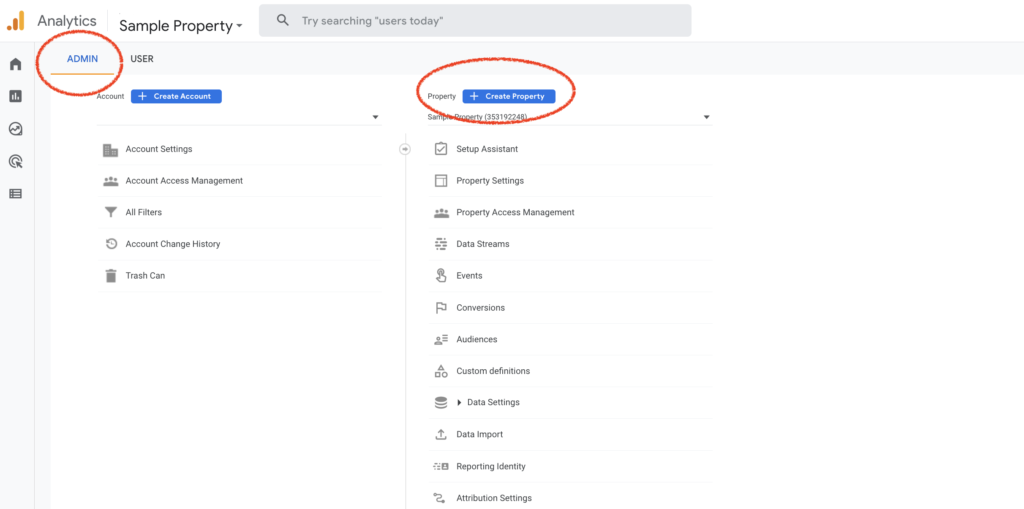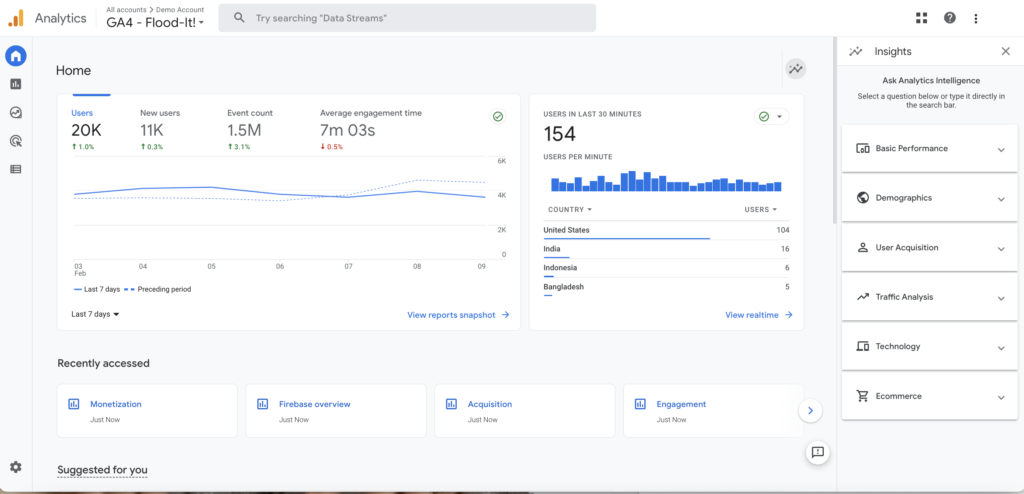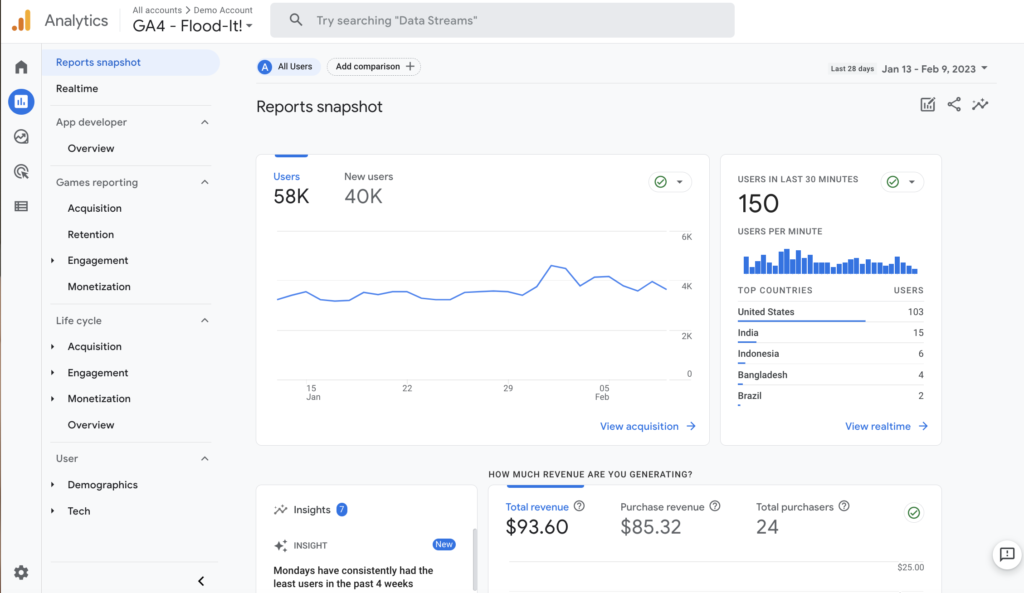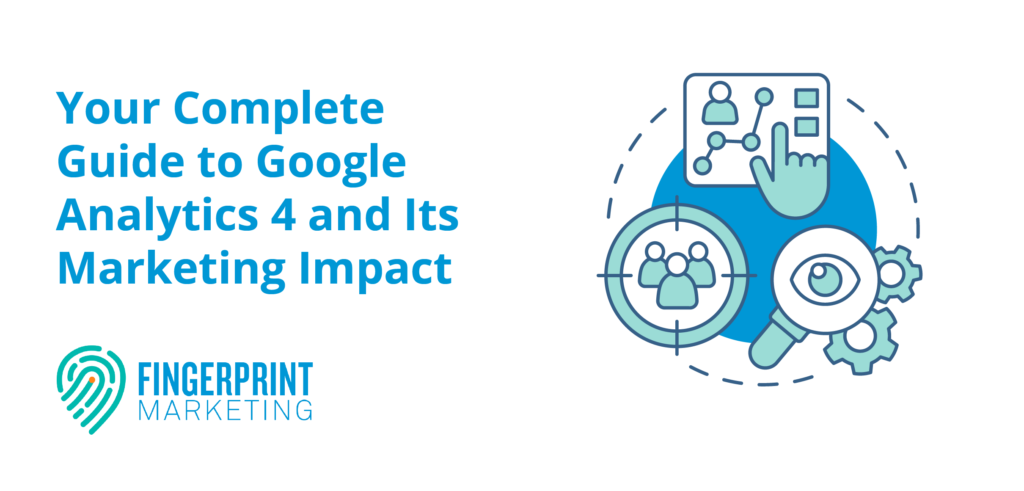 Google Analytics as you know it will cease to exist. But wait, there’s more! Google Analytics 4 will take center stage as the default and be the only option for tracking your web traffic. So what does this transition mean for marketers, and how will the new service impact your ability to track traffic? We walk you through the new service, its marketing potential, and everything you need to know to migrate over seamlessly. Dive into this complete guide so you can start using Google Analytics 4 with confidence, making the most out of your new insights.
Google Analytics as you know it will cease to exist. But wait, there’s more! Google Analytics 4 will take center stage as the default and be the only option for tracking your web traffic. So what does this transition mean for marketers, and how will the new service impact your ability to track traffic? We walk you through the new service, its marketing potential, and everything you need to know to migrate over seamlessly. Dive into this complete guide so you can start using Google Analytics 4 with confidence, making the most out of your new insights. Contents
- 1 What Is Google Analytics 4?
- 2 All You Need to Know about the Google Analytics Release Date
- 3 How Google Analytics 4 Tracks and Measures Online Activity
- 4 3 Google Analytics 4 Benefits for Small Businesses
- 5 How to Incorporate Google Analytics 4 in Your Marketing Strategy
- 6 Google Analytics Setup in 5 Simple Steps
- 7 Ready to Get Started with GA4?
What Is Google Analytics 4?
Move over Universal Google Analytics (UA) and say hi to Google Analytics 4 (GA4). GA4 is Google’s new analytic service that tracks customer usage metrics across your website and apps. It offers deeper insights than its previous version, supporting 28 million websites, which is over half of active sites. Instead of tracking success through anonymous page views and generalized statistics, GA4 looks at how traffic moves across your website, where they came from, and their potential to buy.
Google Analytics 4 vs. Google Analytics
Before October 14, 2020, Universal Analytics was the default analytic service, which is why many marketers refer to it as simply Google Analytics. Here are some of the most notable differences between the default version and GA4: Universal Analytics:
- Separates web and app traffic data
- Provides metrics based on sessions
- Tracks one specified conversion per session
- Measures bounce rate by whether traffic interacts with your page
Google Analytics 4:
- Unifies traffic data across platforms (web and app)
- Provides metrics based on events
- Counts every conversion in a session
- Measures bounce rate by traffic that lasts less than 10 seconds and other traffic as engaged
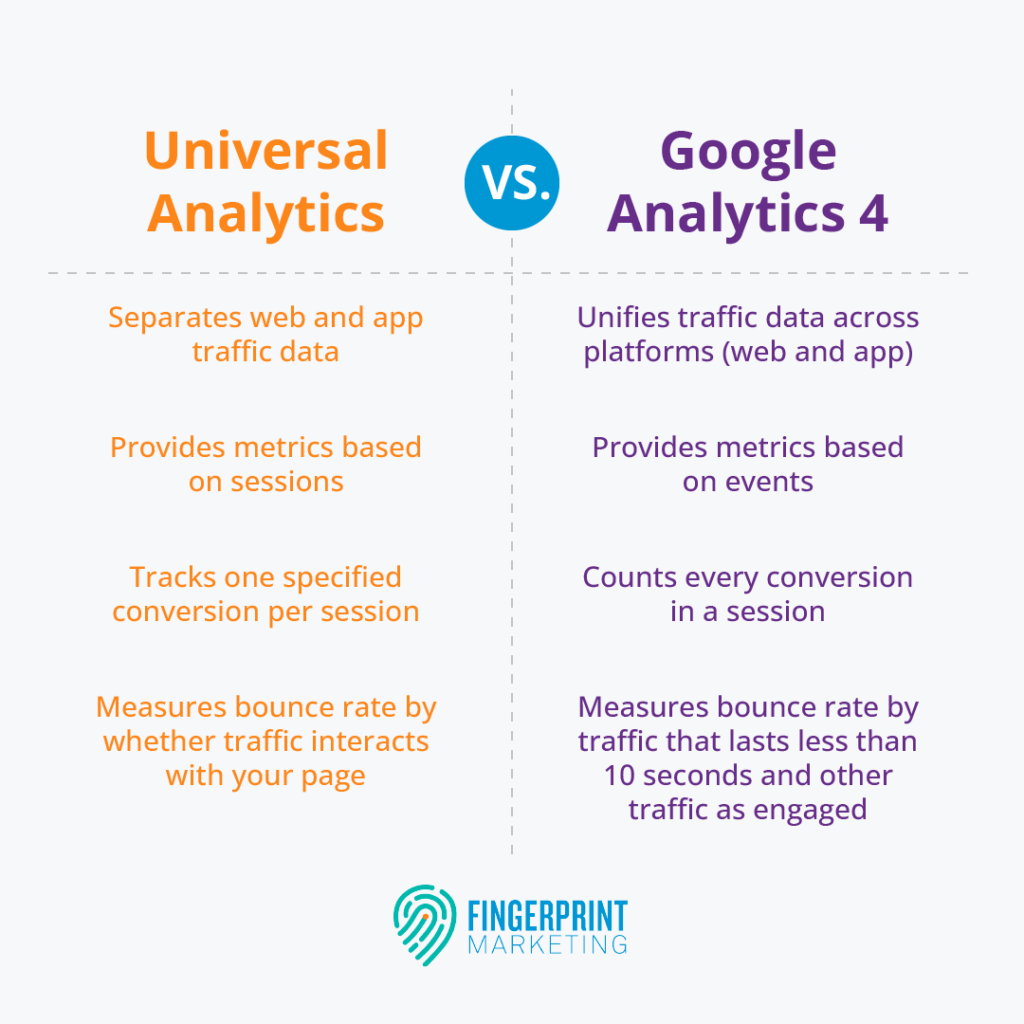
All You Need to Know about the Google Analytics Release Date
Google Analytics 4 for businesses isn’t actually a new service. Google introduced it in October 2020 as an alternative to Universal Analytics. So, what’s all the buzz? Google is slowly phasing out UA, so everyone will move to GA4. Here are some key dates to know:
- July 1, 2023: Universal Analytics will not process any more data
- July 1, 2024: You won’t be able to access your Universal Analytics data anymore
So, relax. You still have time to set up GA4 and move your data over. Even after it stops collecting data from your sites, you have time to save your past data and access your insights.
How Google Analytics 4 Tracks and Measures Online Activity
What makes Google Analytics 4 different from its predecessor (other than its striking good looks)? Machine learning runs the heart of the GA4 system. Because of machine learning, it understands customer behavior at a deeper level. 
3 Google Analytics 4 Benefits for Small Businesses
Change brings dozens of unknowns with it, which often makes it unwelcome. Why did Google have to mess with what felt like a good thing? While your concerns are valid, Google has a good reason for switching services. The old service used outdated tech that would soon become obsolete. While you might be comfortable and familiar with UA, it only gave you a snapshot of your traffic. GA4 provides the complete picture. Here are three ways your local small business will benefit by moving to the updated service.
1. Protects Your Customers
Cookies track users and access personal data like browsing history so marketers and platforms can provide a personalized experience. But, many users feel uncomfortable with the amount of privacy invasion caused by cookies. One study found tracking scripts on 82% of web traffic. Are you feeling paranoid yet? Some people are because Google is moving toward a cookieless future to protect user data. Migrating over to GA4 prepares you for a cookie-free experience. This move is a double win. You can offer your traffic added security and privacy AND use more accurate tracking that doesn’t involve sketchy third-party scripts. Instead, you’ll use the information your customers share. Then, that data stays with you and doesn’t follow them to the next site they visit. Without cookies hiding in the shadows of your site, visitors might be more prone to share information and engage with the site.
2. Unifies Your Data
No one likes data siloes. Separate pools of data lead to miscommunication and data errors. GA4 eliminates your website data siloes by combining insights from all platforms. A surprising 62% of web traffic comes from smartphones. In fact, 86% of the world owns a smartphone. 
3. Provides Deeper Insights
Guess what? Page views aren’t a valuable metric on their own. How are page views even relevant? Ok, so 1,000 people viewed your web page. That could be 1,000 potential customers or your best friend checking on your site 1,000 times (though the latter is much less likely). You not only don’t know WHO viewed your page, but you also don’t know WHY. GA4 gives you a broader picture by seeing page views in light of other event data. That way, you can see the WHO and WHY to better understand whether you’re attracting the right traffic. 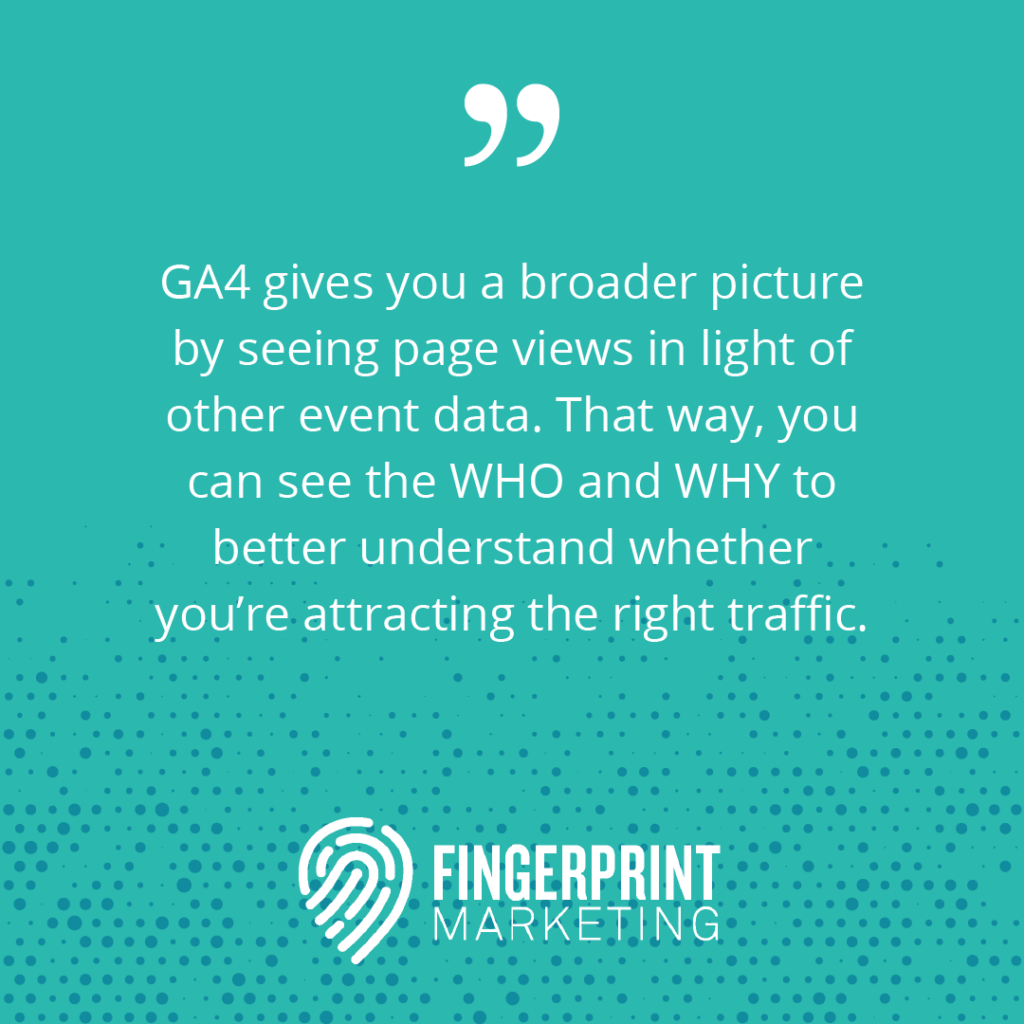
How to Incorporate Google Analytics 4 in Your Marketing Strategy
You get it–GA4 is awesome. But how do you use it in marketing? Here are three actionable ways to incorporate GA4’s comprehensive insights into your small business marketing strategy.
Improve Your Customer Understanding
Remember those deeper insights you get? You can use your traffic activity to build more accurate buyer personas and customer journey maps. These are two strategies for understanding customers better so you can personalize your marketing for them. A buyer’s persona is a fictional representation of customers and their behaviors. However, you base it on actual buyer trends. For example, if you notice most of your traffic comes from mobile apps, that’s a detail you should add to your buyer persona to ensure you optimize your outreach for mobile phones. You can also pull limited customer demographic data from GA4, like location, age, or income. A customer journey map is a timeline of a customer’s actions from the first touchpoint until they purchase or abandon the journey. It helps you identify what’s working and if there are any areas to improve. Scattered data doesn’t give you the information you need for a complete map. However, that valuable unified data provides a perfect picture of the journey across devices. This includes small actions like scrolling down the page.
Optimize Your Content Marketing Strategies
You want every marketing investment to matter. But most marketers can’t predict the future. So, you end up guessing what might work, then improving your strategies later as you see results. GA4 provides detailed results so you can optimize your content more accurately. So, instead of seeing a high bounce rate and throwing out an entire blog post, you might notice people leave at the same point in the post and add more images and exciting facts to hold readers’ attention longer. You can also improve your search engine ranking since you’ll have deeper insights into what attracted the traffic.
Track Your Return on Investment
Your marketing success ultimately comes down to the financial return. If your marketing strategies aren’t resulting in new leads or sales, they aren’t valuable to your business. Yet, 27% of businesses that don’t measure ROI say it’s because they don’t know how to do it. Marketing isn’t easy to track because most strategies don’t result in a sale, at least not directly. Marketing is one of the first steps in the sales cycle, so you may not see the financial return until several stages later. GA4 improves your tracking. That way, you can see how much profit you gain from your marketing efforts. For instance, you can tell how many app visitors switched to the computer to make a purchase.
Google Analytics Setup in 5 Simple Steps
Ready to get started with the new and improved Google Analytics? Follow this five-step Google Analytics 4 tutorial to seamlessly move over to the new system.
Step 1: Migrate Your Data
On your current Google Analytics dashboard, you’ll see a notification at the top that prompts you to migrate your data. You will find the link in your Admin section under GA4 Setup Assistant if you don’t see the notification. Once on the Setup tab, click the “Get Started” button and follow the prompts to move your data to the new system. Remember you will set up your Google Analytics for tracking website visitors, app visitors, or both.
Step 2: Set Up Your Property
If you add a new website or want to adjust your website’s settings, you’ll find these under your ADMIN tab. Under this tab, you’ll see the option to add another Google Analytics account or website to your dashboard. If your site migrated over without problems, you could skip this step.
Step 3: Customize Your Home Page
Welcome to your headquarters. A summary of all your insights appears on this page. You can customize it with your favorite metrics up top. It provides an overview of visitors, engagement, and real-time updates. You can also see quick links to recently accessed pages to help you navigate the system more easily. Don’t see what you’re looking for? You have two options: search for it in the top navigation bar or look for it on your Insights bar at the top right.
Step 4: Dig Deeper into Your Insights
Your Reports tab gives those deeper insights that GA4 is known for. On this page, you’ll see a detailed breakdown of your website traffic. The Insights section summarizes the data, like letting you know your website’s most popular day or any drastic changes.
You’ll see greater results when you can share your data insights with others in your marketing team. The Explore section allows you to easily create charts and forms from your data. You can use these charts to prove your ROI to the financial team or inform your marketing team about your findings. 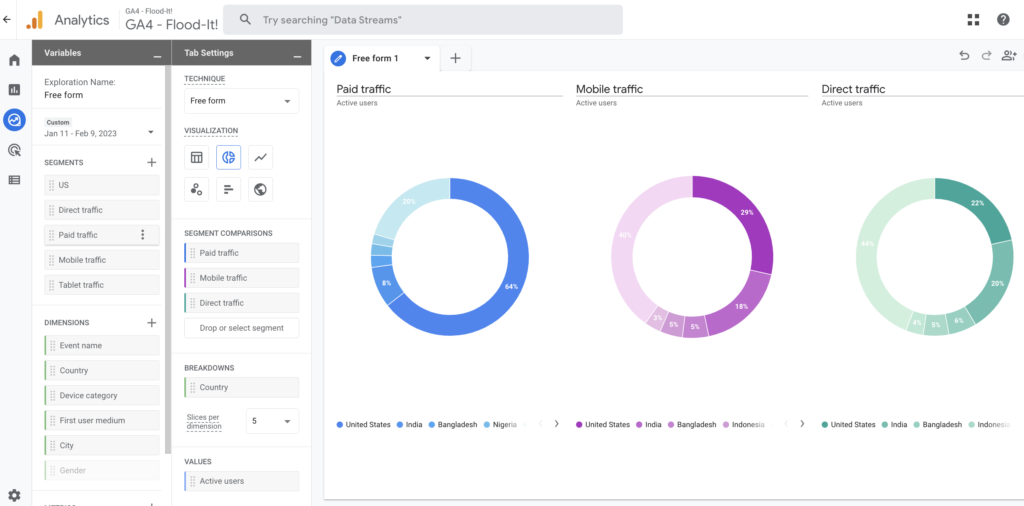
Ready to Get Started with GA4?
Fingerprint Marketing can help you migrate over to the new platform. Then, we’ll guide you through using the updated insights to boost your marketing results, so you don’t have to navigate these new waters by yourself. Book a strategy call to start your migration process today.