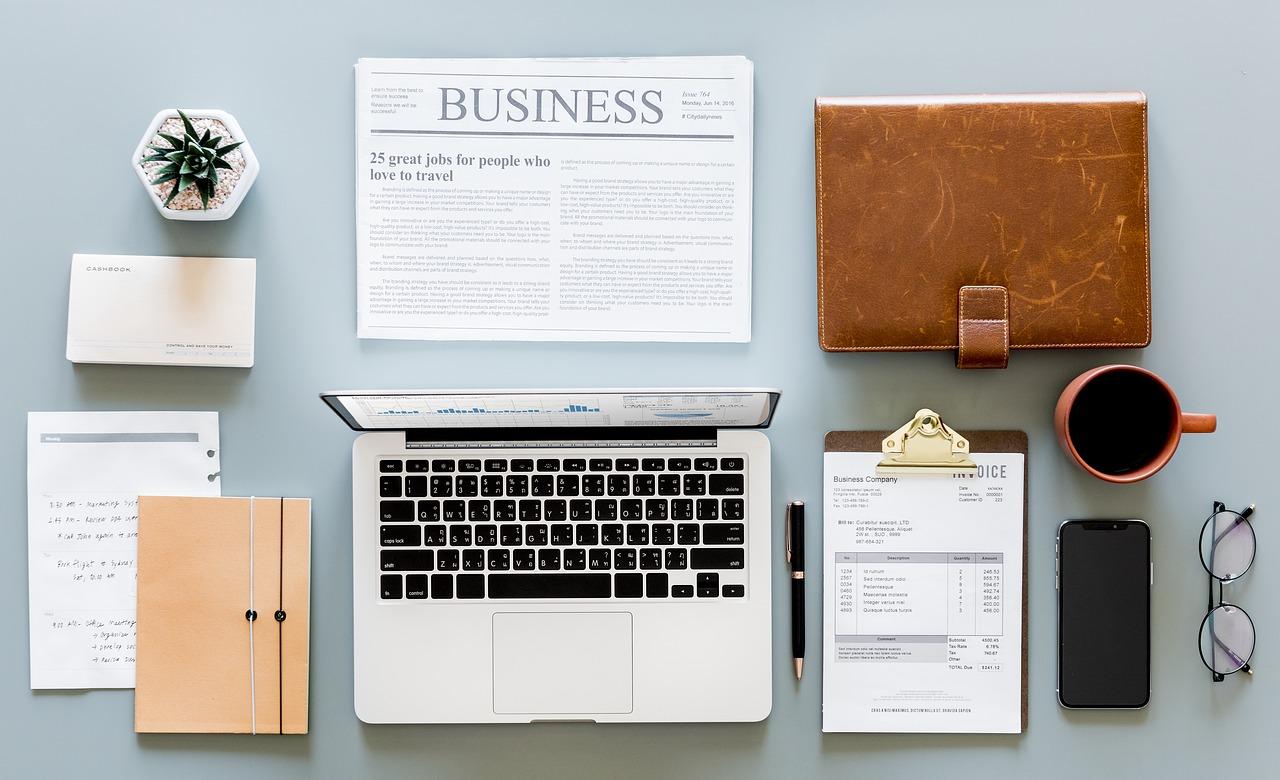Google Maps and Google Search are both essential pieces of the local marketing and the local SEO puzzle. And now, thanks to the wonderful folks at Google, who have focused on giving small businesses a boost, you no longer have to manage multiple profiles to reach local customers. Google Business Profile (previously Google My Business) now combines these essential apps in a single turn-key, all-in-one solution to have business listings in several different venues at once.
And an essential piece of the Google Business Profile solution is Google Maps, which offers multiple services as part of the more extensive application, including:
- A route planner to help travelers get from one location to another
- The API interface that makes it possible to embed Google Maps in websites
- Mobile capabilities that utilize GPS systems
- Google Street View, which allows users to see and navigate through both horizontal and vertical street-level images of cities
- Images of planets for astronomy enthusiasts
The Benefits of Google Maps for Businesses
Google Maps is a powerful marketing tool for businesses. When customers search for businesses on Google, they are presented with a map showing the locations of the businesses that match their search. This map can be a powerful marketing tool for businesses, allowing them to stand out from their competitors and be found more easily by potential customers. Google Maps also gives businesses valuable insights into their customers, such as where they are coming from and how they find your business.
The benefits of using Google Maps for businesses are numerous, and all of them amount to helping you get found and building that critical relationship with consumers. Consider these benefits:
Demonstrates Quality and Fosters Approachability
About 93% of consumers conduct online research before visiting a business (Qualtrics), and 42% of searchers click on a result from Google Maps (Backlinko). All those potential customers and clients doing all that searching online can take what amounts to a virtual tour of your business. And this allows them to get a feel for the quality of your business, making it seem less remote and more approachable and personable.
Helps Build Consumer Trust
“Establishing trust in an online context is both critical and difficult” for businesses (Inc.). But when you know how to get your business on Google Maps, you’ve taken a giant step toward establishing that trust. Google Maps Street View lets you put a human face on an impersonal business name. And that’s the beginning of building customer trust.
Enables Better Audience Targeting
Aiming your marketing efforts at a target market is critical, and Google Maps assists you in that. For the 20 petabytes of data Google Maps allows you, there’s plenty of room to add in all the information, including photos and videos, needed to get your business in front of the people interested in it. A Google Business Profile can be valuable in your local marketing and SEO toolbox.
Encourages Open Communications
Google Maps lets customers find your business and get directions to your location. It also provides a way for customers to leave reviews and ratings about their experience with your business. These reviews and ratings are displayed prominently on your Google Business Profile and can significantly impact your business. Customers trust online reviews as much as personal recommendations, and they are more likely to do business with a company that has positive reviews.
Not only can they leave reviews, but they can also add photos and videos of their experience, which can help you build a stronger business profile. However, should someone leave a negative review or upload an image of poor service, you can respond. This provides an opportunity to resolve issues and improve your business’s reputation.
How to Use Google Maps with a Google Business Profile
Placing your business on Google Maps gets customers to your store and having your business placed high on Google’s SERPs gets traffic to your website. It can also give you greater, nearly passive brand reach when consumers are looking for specific kinds of local businesses.
So, how do you get your business on Google Maps? It’s pretty simple, actually, and with just a few easy steps.
Setting Up a Google Business Profile
To get your new business on Google Maps, you must add it to your Google Business Profile. But if you have an established business, it is likely already on Google Business Profile, in which case you have to claim it. So, here’s how it works:
- Go to Google Business Profile and enter your business name and business address in the search box.
- Click on your business name if it appears among the suggested matches. If it doesn’t appear, select “Add your business” and provide the requested information.
- Verify your business so that Google can ensure that your business actually exists and is located where you said. (You may have to wait a week or two to receive a postcard with a verification PIN.)
- Confirm your business, using your Google-issued PIN.
Using and Managing a Google My Business Account
In addition to setting up your Google Business Profile, you will need some way to manage everything, especially if your company has multiple locations. There are several aspects to using and managing a Google Business Profile, the most important of which include:
- Setting up your account properly – We’ve already mentioned this, but it bears repeating. For ease of use and management, your Google Business Profile must be set up correctly to facilitate management from one central location.
- Collecting each location’s account information into one place – The name and address for each business location’s website should match exactly what you have in your Google Business Profile for consistency. Google searches will see them as the same business, not competing businesses. A spreadsheet can be an invaluable aid here.
- Adding new business locations in bulk – To make things easier and to help ensure consistency, you can add new businesses to your account in bulk if you have 10 or more locations. You can use the bulk uploader, and Google will inform you if there are any discrepancies or errors.
- Updating business information – Not only is there the first-time entry, but you will likely need to update your business information from time to time.
- Getting help when needed– This is probably the most important because your job is running your business, not struggling with Google. So if you have any difficulty with your Google Business Profile, don’t hesitate to call on the expertise of a company recognized for its proficiency in results-getting digital marketing and local SEO.
Tools for Optimizing Your GMB Account
A good agency can help you enhance local listings and manage your account so that your Google Business Profile is served to customers looking for a business like yours. But there are also some good tools you can use to help listings perform better and achieve close to the same results.
Maybe the best and most widely known of these tools is Yext. This tool provides a way to automatically sync your business information across more than 50 directories, including Yelp, Google Maps, and Apple Siri. Yext is a digital knowledge management (DKM) platform used by companies like Taco Bell and Rite Aid to boost brand awareness and engagement, drive foot traffic, and increase sales.
Another excellent and widely used tool for optimizing your Google Business Profile is SEMrush. SEMrush is a comprehensive marketing toolkit that allows users to research their competition, track their SEO progress, and improve their online visibility. The software also includes features specifically designed to help users optimize their Google Business Profile. These features include tracking listings across multiple directories, finding and fixing errors, and adding photos and videos. SEMrush also allows users to track their progress and compare their performance to their competitors.
Additional Tips for Optimizing Your Google Business Profile
While several software programs promise to optimize your Google Business Profile for you, it is possible to do it yourself. Optimizing your Google Business Profile can be done in a few simple steps:
- Complete your entire profile: The more information you provide, the more likely potential customers will find you.
- Take the time to conduct keyword research: Before you begin optimizing your Google Business Profile, it is essential to conduct thorough keyword research. This will help you to determine which keywords to use in your business descriptions, headers, and when uploading photos or videos. The more relevant keywords you use, the more likely your listing will appear at the top of relevant search results.
- Make good use of the special attributes features: These features can be used to highlight important information that may help a consumer decide whether or not to visit your location. These can include special amenities, such as free Wi-Fi or gender-neutral bathrooms, or information on your typical customer base.
- Update your listing to include COVID-related information: As a result of the global pandemic, Google now allows you to update your Google Business Profile to include COVID-related information, such as requirements for entering your establishment, staff requirements, etc.
Utilize the Google Business Profile posting feature: Regularly posting updates to your Google Business Profile lets you stay in front of potential customers and keeps your business visible to them.
Get Visual By Adding Pictures and Videos to Your GMB Listing
You can add photos and videos to your Google Business Profile for an even more powerful Google Business Profile strategy. They help people find your business and can come from either business owners or customers/clients. Photos and videos engage potential customers and can be valuable tools for increasing traffic.
Studies show that photos play a vital role in increasing the number of people who click on your listing and click through to your business website. In one report, businesses with more than 100 images on their Google Business Profile received 1,065% more website clicks than the average business (Search Engine Land). When it came to the number of Google Maps views, companies with more than 100 images received an average monthly view of 11,283 per month.
Photos can serve different functions on your Google Business Profile, for example:
- Profile photos help consumers recognize your business
- Cover photos convey your business’s personality
- Additional and various photos spotlight particular features of your business and your offerings
The visual impact of videos, though, is much more significant than that of photos. For instance, today, consumers watch almost 19 hours of video content each week (HubSpot). A Google Business Profile allows you to upload videos up to 30 seconds long, and, again, these can be added by both businesses and customers. Find out how to add photos and videos to your Google Business Profile here.
Contact Google My Business Support to Resolve Issues
Occasionally, you may run into problems – say, an error in listing information or bogus negative reviews – and in such cases, you’ll need to contact Google Business Profile support to resolve these issues.
You have several ways available to contact the Google Business Profile folks, depending on your preferred method of communication and the urgency of your issue:
- Phone (though reports indicate that phone support is less reliable due to outsourcing)
- Email (though, again, you may face an indeterminate wait)
- Twitter (often recommended for the relatively quick response, usually 24-48 hours Monday-Friday)
- Google Business Profile Forum for help from expert contributors
Optimizing Your Google Maps Listing
At this point, you already understand just how important it is to optimize your Google Business Profile properly. Unfortunately, many brands don’t quite understand how to do the same for their Google Maps Listings.
Now, before diving into optimization, it’s essential to understand the key aspects you need to include in your Maps listing.
How to List Your Business on Google Maps
How you list your business on Google Maps (and throughout your Google Business Profile) can significantly impact your findability and how potential customers perceive your business when they find it. Therefore, it’s essential to take the time to get it right. Here are some tips to help you get started:
NAP
NAP stands for Name, Address, and Phone number. This is the basic information that Google requires for your listing. This information must be consistent across all platforms (including your website) to avoid confusion for potential customers. Review your business NAP information and make sure it’s up-to-date and accurate.
Not only is your NAP an essential part of your Google Maps (and Business) listing, it is a crucial element in local SEO. Consistency is key, so whatever you use here should become your default address across the web.
Choosing Your Business Category
A business category is the type or class of business that you operate. You can think of it as your business’s title or designation. That said, it’s important to be as specific as possible when choosing a category, as it will be one of the first things potential customers see when they find your listing.
For example, if you own a restaurant, you might consider listing your business as a Pizza Restaurant, Casual Dining Restaurant, or Family Restaurant.
When you’re filling out your Google Maps listing, you can choose a category near the bottom of the Google Maps form. Google uses your primary category selection to classify your business, and, as a result, it will determine the kind of search query your listing will be shown.
For example, if you select a category like Family Restaurant, your listing will show up in search results when people search for Family Restaurants or “family restaurants near me.” So, carefully consider your options when selecting from among the preset categories/keywords for each industry.
Listing Your Service Area and Hours of Operations (if Applicable)
A service area is a geographical region in which your business provides services. You can list your service area on your Google Business Profile, and it will be displayed on your Google Maps listing. Your service area can be as specific as a city or neighborhood or as general as a region or country. Listing your service area is important because it helps potential customers find your business quickly without having to search through a long list of generic results.
You’ll also want to include your business hours of operation (along with days you’re open) if you have a physical location. Like your service area, you can list your hours of operation on your Google Business Profile, which will also be displayed on your Google Maps listing. Your hours are important because they help customers find your business when they’re looking for your services at specific times. With roughly 83% of U.S. shoppers stating that they used online searches before going into a store (Think With Google), you want to make sure your days and hours of operation are visible and as up-to-date as possible.
How to Rank Higher on Google Maps
Showing up on Google Maps search results can be a challenge for local businesses. Trying to rank for geo-targeted search terms is a great way to gain more visibility for your business and increase your sales, but it’s also a competitive game.
While it’s true that the higher you rank on Google Maps, the more likely customers will find and visit your business. However, it’s not always an easy task to rank higher on this platform, given all the local competition. That’s why it’s important to understand how to rank higher on Google Maps and get your business to stand out from the rest.
Before diving into the technical aspects of how to rank higher on Google Maps, it’s important to understand just how Google determines local search rankings on Google Maps. According to Google, they use three primary factors to determine your business’s ranking on Google Maps (Google):
Relevance
Relevance refers to how well your business profile matches the searcher’s intent. In other words, if you’re a pizza place and someone searches for pizza near me, your business will be more relevant (and likely to show up higher in the search results) than a business that doesn’t serve pizza.
To Google, relevance is determined by many factors, including but not limited to your business name, address, phone number, categories, keywords, and customer reviews. Google also looks at your business’s website to see if it contains the same keywords and information as your Google Business Profile.
Distance
Distance refers to how far your business is from the searcher. According to Google, if you’re a nearby business, you’re more likely to show up higher in the search results than a business farther away or doesn’t list a physical location or hours/days of operation. Google also takes into account the searcher’s location when determining distance.
Prominence
Prominence is based on factors such as how well-known your business is, both offline and online. Google looks at your business’s overall mentions, quality backlinks, and reviews to determine your business’s prominence. The more well-known and established your business is, the more likely it is to rank higher in Google search results. Google also looks at how long your company has been in operation and how many locations you have.
Does SEO Work the Same on Google Maps?
Now, we’ve made brief mentions of search engine optimization (SEO) earlier on but never really went into much detail about how it may or may not benefit your business’s Google Maps listing.
The good news? SEO has many benefits for businesses on Google Maps; you just have to do it the right way. Setting up a Google Business Profile is essential for effective local SEO. It impacts how well your business will be found online because it connects with a host of other Google apps, tools, and venues – Google searches, Google Maps, Google Analytics, and various reviews. Since that information transfers over to your Google Maps listing, it could significantly impact your ranking and visibility.
SEO can be a complex and ever-changing field, but some core principles can help you get started on the right foot. When it comes to improving your Google Maps ranking, you want to focus mainly on your local SEO.
Local SEO is a specific type of SEO that businesses use to improve their online visibility for searches related to their products or services in a particular geographic area. Local SEO is important for companies because it allows them to be found by potential customers who are searching for what they offer in their specific location. By optimizing their website and online presence for local search, businesses can increase their chances of being found by these potential customers.
Believe it or not, businesses with and without a physical location can benefit from a strong local SEO strategy. For businesses without a physical location, local SEO can be accomplished through a few different means. However, one of the best ways to do so (and still comply with Google’s Guidelines) is by building an SEO model based on your type of business:
- Service Area Businesses (SAB): If your business is focused on providing a service that covers a geographic area and requires you to meet face-to-face with customers, then you can enter your home address into your Google Business Profile and request that Google hide your address.
- Servicing Customers in Their Homes or Yours: Like a SAB, in most cases, you can simply enter your home address into your Google Business Profile and request that Google hide it from the public.
- Virtual Businesses: If you have a business that does not require you to meet customers in person, then, unfortunately, you will have to rely on content creation (such as a blog or website) and proper keyword research to get your business ranking. Because you have no physical location to verify, Google has no way of knowing that your business is legitimate.
For brands with a physical location, some of the most important ranking factors are your business’s name, address, and NAP.
Google uses this information to verify your business’s identity and location. This is absolutely vital for SEO purposes as it allows for better targeting of your location and ensures that your local audience can see what you’re all about.
What is Location Authority? Does It Matter?
Location authority is a ranking factor that search engines use when determining the order in which local businesses should appear in search results. The idea is that businesses with a stronger location authority are more likely to be the ones people are looking for when they search for businesses in their area.
There are a few different factors that can contribute to a business’s location authority, including the number of reviews, the quality of those reviews, the number of citations, and more. While location authority is not the only factor determining how well a business will rank in local search results, it is certainly important.
How Can You Boost Location Authority?
When trying to increase your location authority, the first step is to ensure you’re keeping your Google Business Profile up to date. The moment your information goes out of date, your location authority will drop. So, make sure you check in on your Google Business Profile at least once a month and make sure your contact information, days and hours of operation, and website links are all up to date.
The next step is to make sure your business has a good number of reviews. The more reviews you have, the higher your location authority will be. Unfortunately, not all reviews are created equal. For example, if you get five reviews, each one being a 1-star review, you will have a pretty low location authority. However, if you get one review that’s a 5-star review, then your location authority will go up.
It’s also worth noting that you need to be responding to your reviews. If you get a negative review, then you need to respond to it promptly. This can help your location authority and boost your overall review rating. It will also help you improve your overall reputation in the eyes of the local community.
Encourage, Collect, and Respond to Reviews
The importance of reviews cannot be overstated. They are one of the most important ranking factors for local businesses. It’s essential to encourage people to leave reviews, as they are one of the key factors in boosting location authority.
The best way to do this is by simply asking people to leave a review when they’re happy with the service or product they’ve received. You can also include links to your review profiles on your website and in your email signature. And, of course, you should always be responding to reviews, both positive and negative.
How to Get More Google Maps Reviews From Customers
The value of a good review is so much more powerful than you may think. Every positive review for a local business helps take the advantage away from larger companies – giving smaller businesses a chance to compete, especially on a local level.
Here are the three main, tried-and-true techniques for getting more Google Maps reviews from customers:
- Just ask – Yep, ask for reviews. Satisfied customers will be happy to oblige, and you’ll be surprised at the positive results. Asking doesn’t break any rules and isn’t in bad form.
- Incentivize – Give customers a good reason to leave reviews by offering some incentive, usually in the form of a reward like something free or a discount coupon for the next purchase. Just be sure not to come across as too unctuous or pushy.
- Follow up – Sometimes, asking for a review at the time of purchase may not be entirely appropriate, say, if a customer has purchased a vacation package. In such cases, you should send follow-up emails at the right time to ask for reviews.
Tools to Help You Collect and Respond to Reviews
Google has made it easier than ever to manage your customer reviews with its Google Business Profile platform. This platform allows businesses to track their reviews, respond to them, and even see insights into customer sentiment. There are also many other tools available that can help you collect and respond to reviews. These tools can help you save time and ensure you get the most out of your customer reviews.
Some of the most popular tools for review management include:
- Trustpilot
- Yext
- Swell
- Birdeye
- ReviewIQ
- Podium
When looking for a review management tool, there are a few key factors to consider. Here are some of the most important:
- Ease of use: Ease of use is important because you want a simple and easy-to-understand tool.
- Integrations: Integrations are essential because you want a tool that will work well with your other tools.
- Price: Price is important because you want an affordable tool.
- Customer support: Customer support is important because you want a tool that will work well for your business.
Adding Your Business to Google Maps . . . and the Rest of the Marketing Puzzle
As we mentioned early on, it’s not enough to know how to get your business on Google Maps or get your business to show up on it. You must know how to get your business on Google Maps to drive local traffic to your business.
But you have a business to run. That’s where Fingerprint Marketing comes in. We understand the digital strategies that will grow your clientele. Our talented team has the qualities you need in a marketing partner. With Fingerprint Marketing, you can “reap the benefits of a sizzling marketing plan.”
Find out how by contacting us today!