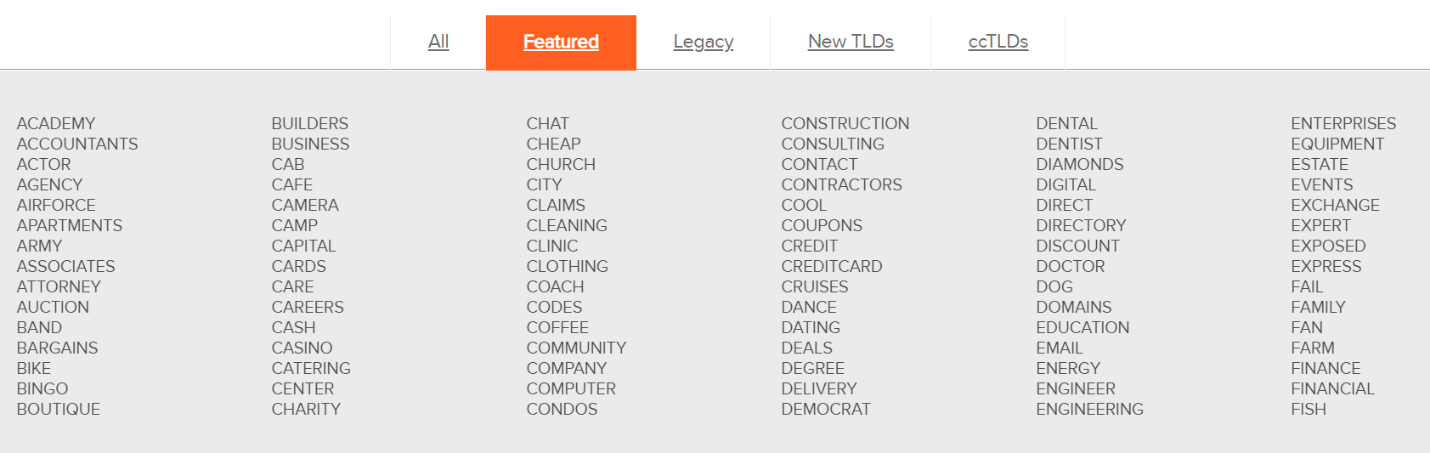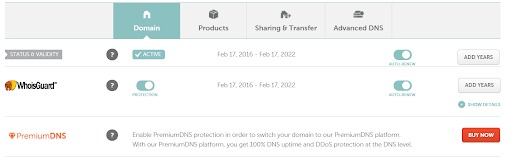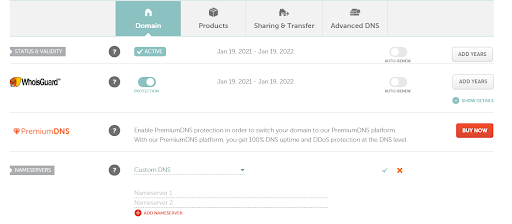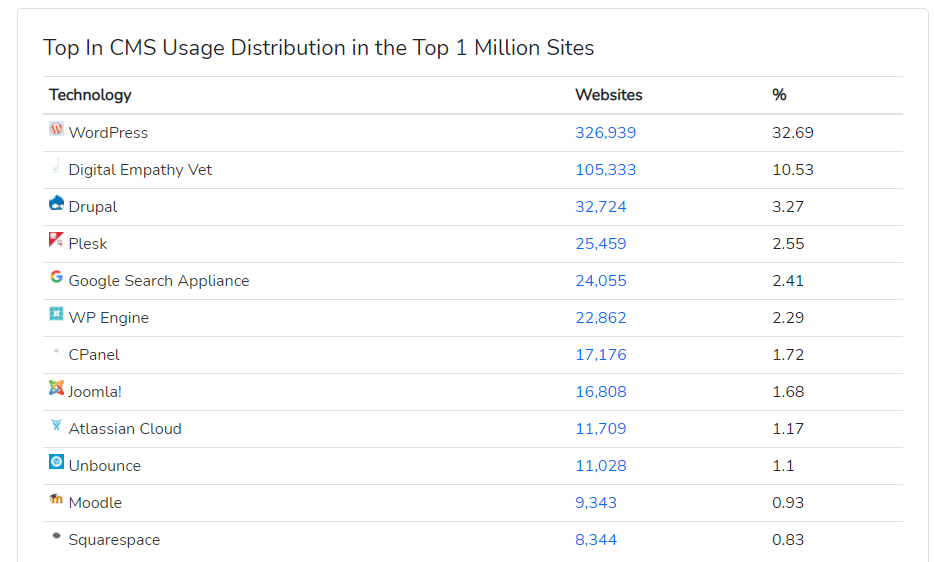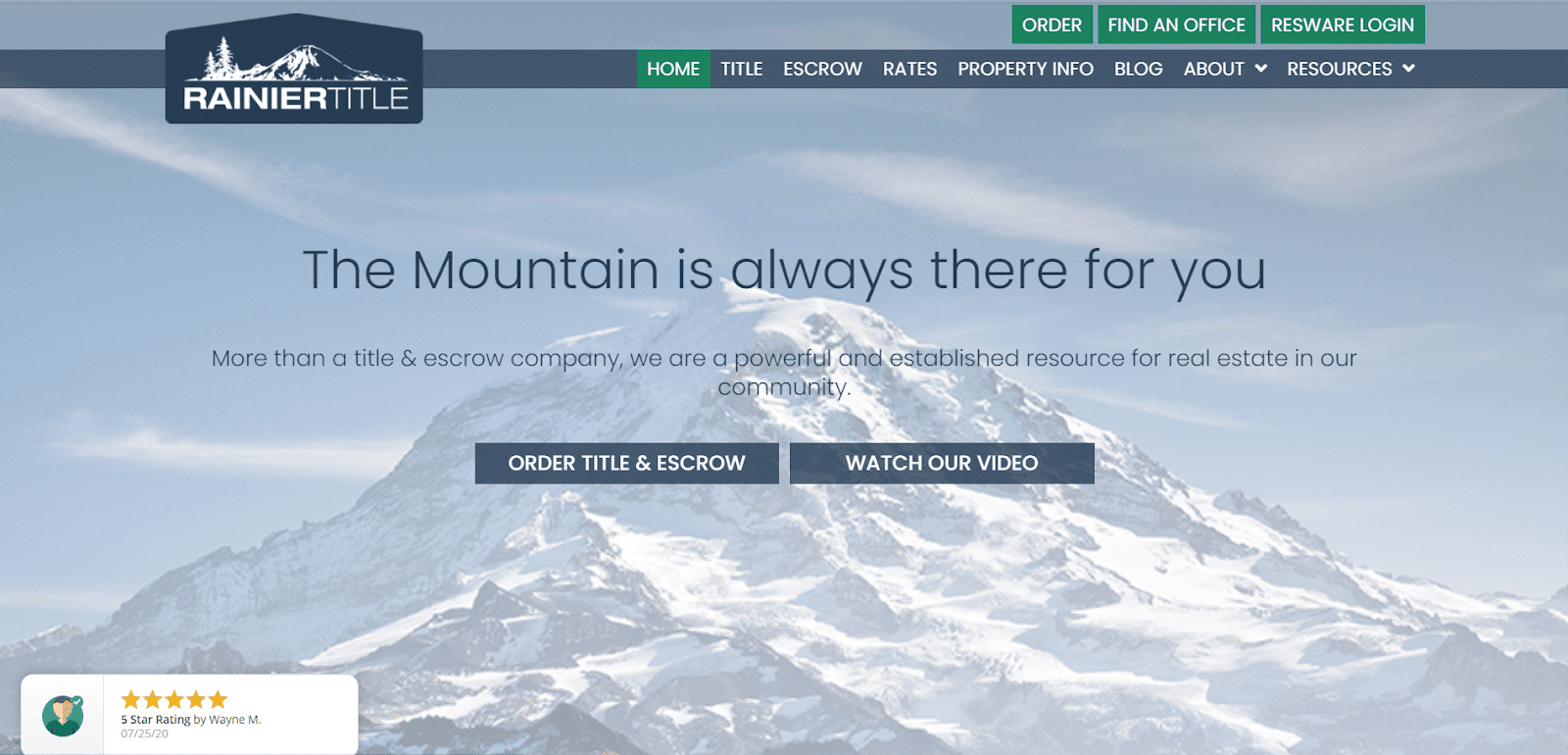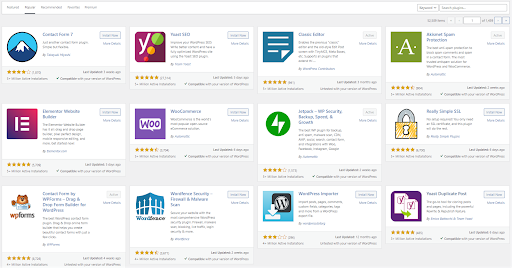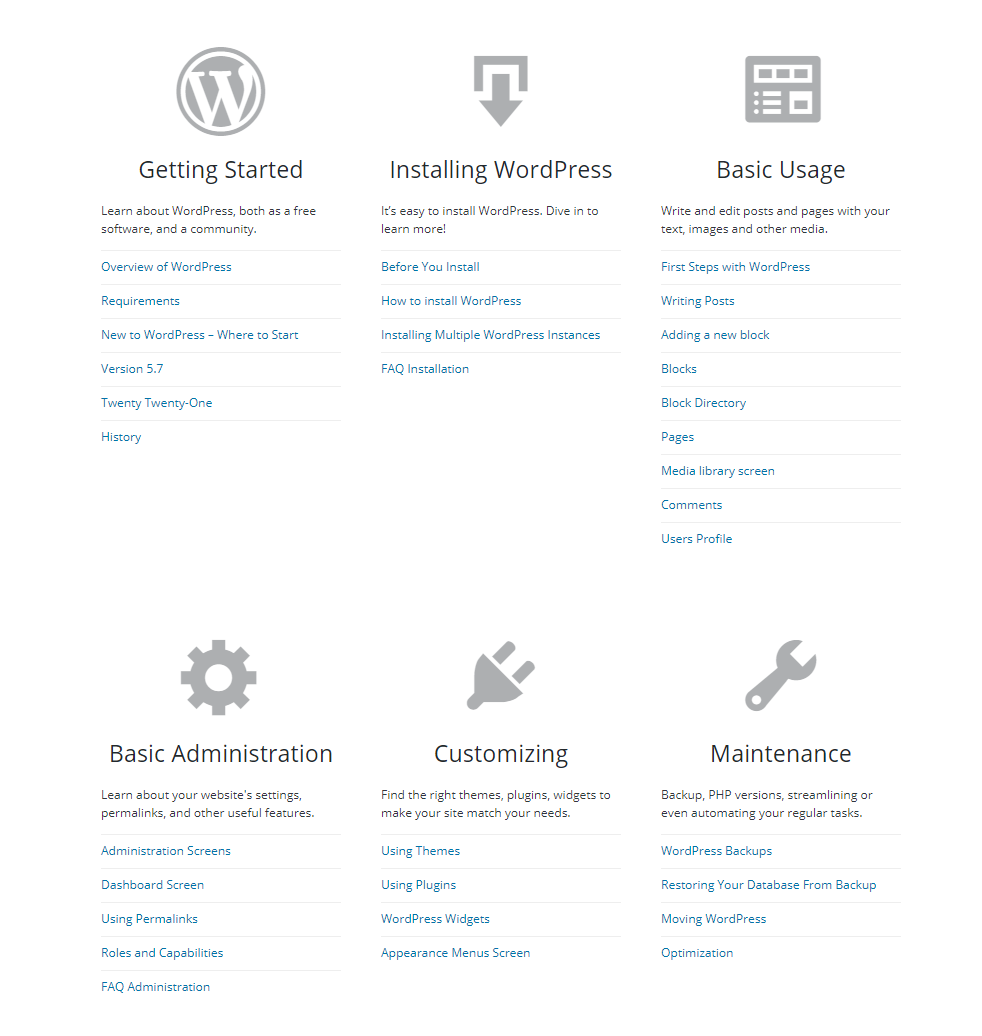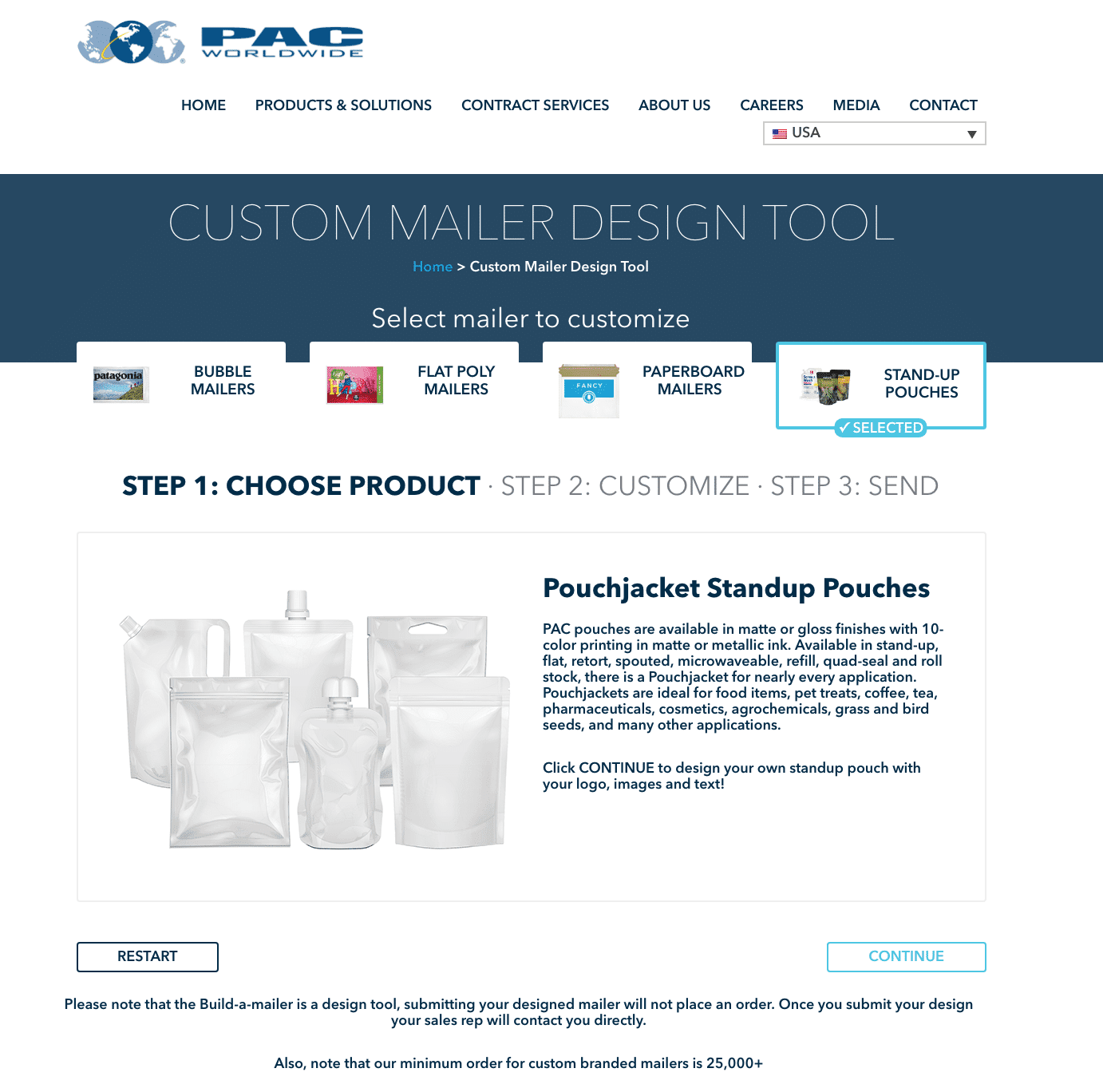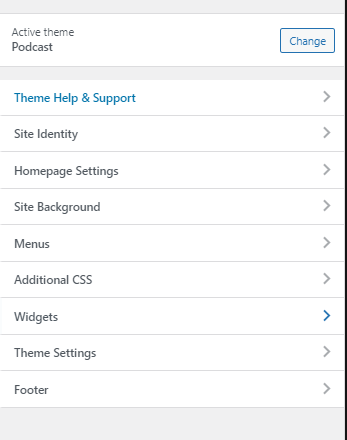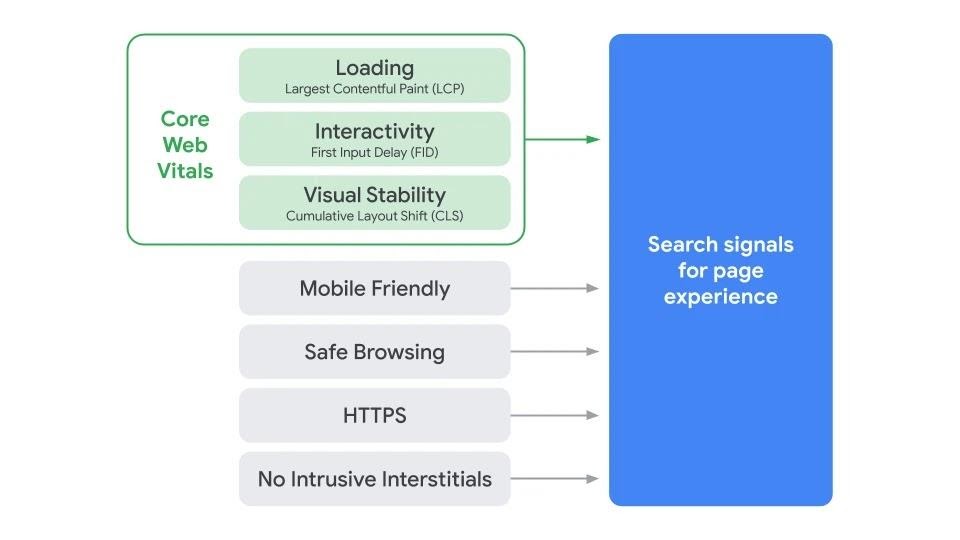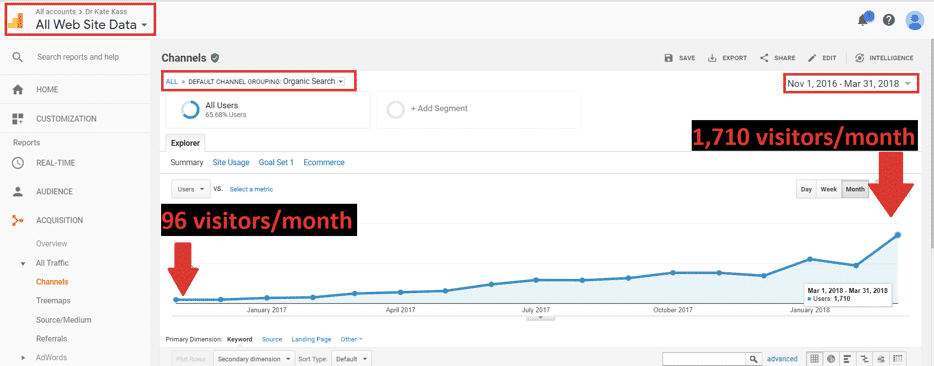Research shows 86% of people go online for shopping inspiration while 60% say they discovered their favorite brand via a digital channel. Your business website is the foundation for your entire online presence.
Why is Your Business Website So Important?
A brand’s website isn’t a virtual business card for existing customers to pull up when they need something. It functions as a central hub for:
- Reaching new audiences
- Building an owned audience (as opposed to marketplaces and social media)
- Showing up in relevant search results
- Publishing content to prove authority
- Demonstrating value with resources
- Connecting with customers
- Selling products and services
Yes, it’s that important.
In fact, a visitor judges your website in just 0.005 seconds after landing on the page. How’s that for first impressions?
Contents
- 1 Why is Your Business Website So Important?
- 2 How to Build a Business Website from Scratch
- 3 How to Choose Your Business Domain Name
- 4 How to Buy & Secure Your Domain Name
- 5 How to Decide Where to Host Your Business Website
- 6 Set Up Your Business Website’s Main Pages & Menus
- 7 Gather Your Brand Guidelines
- 8 Why You Shouldn’t Design Your Business Website (Even if You Can)
- 9 Install the Right Plugins for Your Brand’s Needs
- 10 Integrating Marketing Tools with Your WordPress Business Website
- 11 Content and Design Need a Simultaneous Strategy
- 12 Your Business Website Isn’t the Place to Rush Things or Cut Corners
How to Build a Business Website from Scratch
Depending on the functions your brand needs, it generally takes these main steps to build a business website:
- Choose Your Business Domain Name
- Buy & Secure Your Domain Name
- Decide Where to Host Your Business Website
- Research Website Hosting Costs & Plans
- Why You Should Run Your Site on WordPress
- List Your Must-Have Website Functions
- Set Up Your Business Website’s Main Pages & Menus
- Gather Your Brand Logo & Voice Guidelines
- Choose Your Theme & Design Your WordPress Website
- Install the Right Plugins for Your Brand’s Needs
- Integrate Marketing Tools with Your WordPress Business Website
- Plan Your Business Website Content Strategy & Calendar
Extremely basic websites you could finish over a weekend while others might take weeks or months.
How to Choose Your Business Domain Name
Before anything, you need a domain name to supply a basic digital identity for your brand. This is what people will type into the search bar to visit your website so should be recognizable.
Keep It Short and Branded
Ideally, your domain name should just be your brand’s name along with an extension like .com. Longer brand names, however, might want to use an acronym or shortened version for the domain.
Anything beyond two words can get distracting and convoluted since your domain name always appears in lowercase as one word.
Your domain name also isn’t the place to get creative or cute either. A short phrase people associate with your brand could work – like justdoit.com for Nike – but it needs to be on that level of recognition. Otherwise, people may think your site is full of phishing malware or something dangerous – not good!
Choose Your Domain Extension
People usually expect a company website to end with .com so keep it traditional if it’s available. You can get creative with your design and branding but your domain name and identity should be straightforward and 100% relevant.
What about if .com isn’t possible?
An entire industry exists where people buy up domains and sell them at inflated rates – some running $25k or more! A unique brand name shouldn’t run into this issue but you never know.
It’s usually worth the cost of owning your branded .com name if you can afford it. If you can’t, consider other options.
You can also choose from tons of niche domain extensions. In this case, it’s okay to get a little creative. Say your brand’s name is Seattle Sparkle Cleaning. You might choose seattlesparkle.cleaning for your domain name and extension combo.
How to Buy & Secure Your Domain Name
Once you’ve brainstormed some domain name and extension ideas, you need to buy the domain through a registrar and supply some basic information about your identity. Domain names can cost anywhere from $2 per year to $1,000 and much more for high-demand names.
Browse Prices on a Trustworthy Domain Name Registrar
Some registrar companies only sell domain names and related website products. If you don’t see your brand’s .com domain name available through one registrar or the price is too high, shop around to see what others offer. Trustworthy and popular domain name registrars include:
Many hosting companies also double as domain name registrars. Buying your domain through the same hosting company you plan to use for your business website keeps things simple.
Choose Your Domain Extras and Variations
After you pick your domain name + extension and head to the car to checkout, the registrar will probably ask what extras you’d like to include. Many registrars include free WHOIS protection but you usually pay extra for things like:
- Private email address
- SSL security certificate
- DDoS protection at the domain name level
The registrar might also ask if you’d like to buy variations of your brand’s domain name.
Look over them carefully. Is there a chance your customers might assume one is your valid website? If so, grab it now while it’s available. Some brands even buy typo versions of their domain name just to be safe.
You can always buy more domain names later too and point them to your website.
How to Decide Where to Host Your Business Website
Choosing a hosting provider for a new business website isn’t easy. Unless you work with this type of thing on a regular basis like we do, it’s hard to predict things like traffic, size, and bandwidth for a website that doesn’t even exist yet.
When we set up business websites, we look at these main factors:
- Estimated monthly traffic
- Potential traffic surges
- Website size
- Audio or video storage
- Your audience’s location
- Security needs
- Customer service
A lot of brands don’t realize the gravity of picking an appropriate plan and hosting company.
Not only do you have infinite choices thrown at your face but choosing the wrong web host or plan can lead to slow website speeds, downtime, security breaches, and more.
In other words, your web host and plan can make or break your website.
Let’s just say there are more than a handful of shady or untrustworthy hosting providers out there. They rely on ignorance to hook people.
On the other hand, people like us who deal with this every day know which names to trust, which to avoid, and how to tell when we’re unsure.
-
Expected Website Monthly and Daily Traffic
Most web hosting plans range in price (and drastically) based on bandwidth per month/week/day. More traffic = more bandwidth used. Hitting your bandwidth limit during a traffic surge could mean your site crashes until the bandwidth limit resets. Not good.
-
Estimated Website Size Both Now and Later
All your website files “live” on your website host server – almost like an external hard drive. Larger websites with hundreds or thousands of posts, product pages, images, and user accounts take more space AND require more bandwidth every time someone visits a page.
Migrating your entire website to a new web host company is the digital version of moving: a big fat pain. Experienced web development teams make better judges of website sizes and traffic predictions to avoid this in the first place.
-
Website Security Needs
The average data breach costs a company $3.86 million. Since your entire website “lives” on the web host server, this is where security matters most.
If your business website will collect sensitive data like payment information, customer identity details, or medical records, you need someone on your side to make sure a host’s plan and server are totally secure. Providers aren’t always transparent.
Most web hosting plans make you share a server with multiple websites. If one website eats up a ton of bandwidth, all sites sharing the server could crash. Dedicated hosting is costly but gives you more control and stability so choose wisely based on your business goals.
It’s not uncommon for web hosts to use sketchy marketing language that makes their plans seem like dedicated servers – but they’re shared with hundreds of other sites. Our team makes sure every business website gets what they expect and need.
-
Audio or Video Hosting
Podcasts and video files take up tons of space and bandwidth compared to posts and graphics – especially if you plan to stream them from an RSS feed.
You’ll need additional storage plans from your web host or Amazon Web Services which also require security, maintenance, and special attention to make sure everything works properly.
Why We Prefer WordPress Websites and You Should Too
36% of the top one-million sites around the world run on WordPress because it makes web design, maintenance, SEO, and content management user-friendly. Plus, WordPress is free.
WordPress popularity dwarfs other top content management systems (CMS) with the remainder split up across different systems:
Look at that list again. Notice how Wix is nowhere to be found? Ecommerce brands – especially small businesses – know WordPress websites deliver more leverage.
When Rainier Title came to us, they were running on Wix which was not only killing their website speed but seriously limiting their design and function. Here’s what Rainier Title’s site looked like on Wix:
As you can see, it wasn’t a website anyone wants to engage with or even look at very long. In fact, sites like this look untrustworthy and damage your reputation.
That’s why our top priority for Rainier Title was moving them to WordPress. We turned that 90s-looking design into this with WordPress:
Much better. Now that’s a website you want to explore.
Here are all the benefits Rainier Title got when we moved them to WordPress.
Businesses Can Get Custom Design They Can Update Themselves
Anyone can learn WordPress – no need to tap that Myspace HTML – yet it’s versatile enough for advanced websites too. Best of all, it’s secure for sites in all industries and always free.
We love building large and small business websites on WordPress because we can:
- Create completely custom designs and themes so each client has a totally unique website with all the features they want and need.
- Keep the user-friendly drag-and-drop editors and interfaces so clients don’t need us to make small adjustments or add things to their site.
Here’s the thing. Other web designers won’t set up a custom design with a user-friendly interface. They want you to call them for help with every little thing.
We aren’t gatekeepers.
WordPress Makes Website Maintenance a Breeze
Your CMS is where you’ll code your web design, create internal pages, and form your website structure – everything you need for Google to index your site and rank pages. WordPress gives you a solid foundation for SEO and free access to edit every piece of your site.
We can only do so much for a business’s SEO when their website’s code and structure isn’t easy for Google’s bots to scan and understand.
Platforms like Shopify and Squarespace code and structure your website in a way that sets you up to fail (or at least always fall short). Worst of all, these platforms usually block access to important code or files you could normally fix with quick edits.
Google also loves fast websites – which Rainier Title did not have with Wix.
That’s why after making the switch, Rainier Title enjoyed an 86% increase in website traffic and a 100% increase in overall business. Along with…
- Tripling the ranking keywords on one page
- Boosting keyword visibility by nearly 30%
Speed and experience both matter that much to Google and customers.
Plus, there’s so much that goes into website maintenance.
You need regular backups of your entire website before running an update or you risk losing everything.
Speaking of updates, they’re a fact of life with any business website.
One outdated piece of code puts your entire site at risk for security breaches and coding conflicts.
Lots of businesses also don’t realize that websites need regular cleaning. Files accumulate, caches fill up, large images and files need compressing – high-traffic websites need to optimize their website files and content on a daily basis in some cases.
Not to mention malware.
Did you know someone can insert a piece of malicious code into your website?
When something like that happens, anyone who visits your website will see that annoying screen proclaiming they’re Google’s billionth visitor and directing them to claim a prize.
That’s why regular website maintenance is a critical job.
Luckily, WordPress makes website maintenance easy – if you know what you’re doing.
If you don’t, you could either miss important pieces or risk breaking your site.
If you do, then you understand how much time it takes caring for a business website, especially a massive high-traffic site with critical functions.
It’s just easier, safer, and more efficient to hand these behind-the-scenes maintenance tasks to someone who has the energy to focus on them.
We Can Customize Plugins and Avoid Coding Problems
WordPress lets you choose from hundreds of lightweight industry-specific themes that you can easily customize in the interactive editor. Plus, WordPress comes with a built-in plugin library for pretty much any function you can imagine.
WordPress plugins are also easy to edit and configure (when you know what you’re doing) while keeping the user-friendly interactive interface.
That’s how we were able to build PAC a custom product designer by configuring the code on WooCommerce and the product designer plugin.
Do You Know What Your Website Needs to “Do?”
70% of customers expect seamless connected experiences across every digital touchpoint. You need to take control of your website’s experience and function from the beginning so you can build outward. Map out:
- Your website’s main purpose and goals
- Patterns between other websites in your industry
- How different visitors will interact with your website
It’s incredibly easy to get lost in the details of building your business website.
Understanding how to use WordPress seamlessly is one thing but it’s another to look at what you need your website to “do” from a customer experience standpoint.
It’s also normal to have a vision in your head of what you want your website to look like that doesn’t match with what actual customers want and need from your business website.
Even with the right knowledge of customer experience, you’re still limiting yourself to the premade themes and plugins in the WordPress store.
PAC never would have gotten a custom user-facing product designer compatible with their custom theme if they never reached out to us.
As web designers, we see limitless possibilities for your website and we can build the code to get you there.
Think About What Different Visitors Will Expect from Your Website
76% of customers expect you to predict and meet their expectations for your website. Both customers and non-customers visiting your business website each expect a different experience:
- Registered user accounts
- Customizable customer portals
- Customer resource hubs
- Industry resource hubs (non-customers)
- Secure patient or client portals
- Troubleshooting forums
- Community discussion boards
- Curated content feeds
Believe it or not, people will spend more time on your website when you give them interesting or useful things to do.
Well, what should your business website offer?
It’s not easy to pull ideas out of thin air, follow through with them, and actually keep people engaged on your site.
When businesses hire us to work on their websites, they’re getting our experience.
That sounds obvious but think about what that means: We’ve worked on other websites in your industry. We know what kinds of features, solutions, and quirks customers in different industries want from a business website.
There’s no launching, wondering where the traffic is, and figuring it out later. That’s wasted time and plenty of lost money.
You can’t sell to every visitor every session. You need something more.
Expert designers build websites that bring in organic traffic, keep visitors engaged, and offer them something totally unique so they keep coming back.
Set Up Your Business Website’s Main Pages & Menus
Armed with a strategy for function and goals, you can finally start bringing your website to life with your main pages and menus. Usability is key here:
- Skip the creative page names
- Keep menus simple and straightforward
- Use submenu items to stay organized
- Menus and pages should lead where people expect
Your high-level website menu should only include a few main categories and pages:
- About
- Main service category or page
- Shop (for ecommerce)
- Blog
- Work/portfolio
- Forum
- Portal
- Login
That’s it! Stick with the main reasons people visit your website so everyone can find what they need without digging through stuff.
For your Service or Shop category, you can include a few submenus to keep things organized if you cater to a wide range of market segments – but only a few. Structure those Service submenus based on vertical/niche of the visitor or demographic (for ecommerce).
We’ve also noticed a lot of businesses don’t realize until months or years down the road that this structure matters for SEO too.
We can help them repair the damage and build traffic once they contact us but we can’t get them the time and visitors they already missed.
Gather Your Brand Guidelines
You don’t need to get too detailed with the voice and tone until you dive into content creation. Your web design, however, definitely needs set brand guidelines for colors, fonts, and your logo:
- Brand colors: Your main color and accents listed as their hex codes along with specific hex codes for neutrals.
- Logo: Most themes ask for a roughly 300×150 logo to place in the header. A high-quality PNG is ideal.
- Typography: Your brand’s font style, family, sizes, and hierarchy specifics for headings, subheadings, and copy.
- Voice and tone: Explain the vibe and emotions your brand’s copy will give off across your website. You might include more personality in your blog compared to your main pages, for example.
You want these things handy to reference as you customize your design. Otherwise, you’ll have to go back and update them in the design after you work out the guidelines.
80% of communication is visual.
Do you know what kind of branded colors, logos, and visuals work best for grabbing attention and reinforcing recognition for website visitors in your industry?
Run of the mill logos aren’t always enough.
Plus, most stock themes don’t let you customize every piece of your site which means you’re missing out on key touchpoints for encouraging brand recognition.
Web design teams with branding services know how to portray your brand to website visitors the right way.
Why You Shouldn’t Design Your Business Website (Even if You Can)
You shouldn’t choose your business website’s design based on the “look” alone. Some critical parts, however, are impossible to edit without breaking your site. Your theme should check each box:
- Lightweight
- Built-in customization
- Security
- Regular updates and patches
- Customer support
- Clean coding
- Easy to use
Some themes that look awesome in the demo are riddled with bad coding, poor configurations, bugs, and security problems. Picking a high-quality theme makes your life easier.
That’s why we developed an easy-to-use theme on the Divi framework for our client, PAC Worldwide. PAC got a completely custom WP theme with the benefits of an interactive template system.
It’s always easier to do things correctly at the beginning, right?
When you design a business website yourself, you’re not putting out the best possible version of your brand to the world because you’re limited to your time and coding expertise.
If you’ve designed a WordPress website before, then you can probably recall telling yourself “I’ll fix that later” or “I’ll find something better later.”
Well, later usually turns into never.
Many brands come to us for a new custom design not even realizing their old self-made design was literally pushing organic traffic away.
Speed, function, interactivity, modernity, visual stimulation, creativity – these things are fundamental to a business website that does what you expect it to do.
Relevant Themes in Your Niche are Still Mass-Produced
The WordPress theme library lets you search for relevant themes in your industry or niche. A theme developed for your specific industry is more likely to include built-in functions you’ll need.
This comes in handy because a photographer has different business website needs than a doctor, for example.
Grab that list of functions and goals you already laid out and find a theme (whether created for your industry or generic use) that comes closest to meeting your goals.
PAC sells customizable products so they needed features generic themes just don’t offer. We designed a drag-and-drop visual editor so their customers could watch designs come to life in real-time and upload logos.
Custom Themes are Worth the Money
You’re probably thinking “Why would I spend money on a custom theme when WordPress offers so many free ones?” Well, you get what you pay for and a custom theme is more likely to:
- Encourage fast load times with lightweight code.
- Offer more detailed customizing and configurations.
- Prioritize security with patches.
- Get regular updates to avoid coding conflicts.
- Offer stellar customer service to help you solve any problems (like a broken site from a conflicting plugin).
- Use clean coding so it’s less likely to conflict with any plugins you add.
In PAC’s case, their Custom Product Designer plugin didn’t want to work properly with the WooCommerce plugin. We really wanted PAC to still have the user-friendly backend of an off-the-shelf plugin so coding something totally new wasn’t an option.
It took plenty of modifications to both WooCommerce and the Custom Product Designer plugin but now PAC has exactly what they needed in a product plugin – and nothing conflicts with WordPress or other plugins across the site!
You Can’t Customize Everything
Themes can look incredible in the demo but tell a different story once you open the customizer.
Some themes won’t explain that you need a whole line of plugins to achieve the demo “look.” Coincidentally, after installing all the plugins you might realize your “lightweight” theme isn’t so light after all.
Likewise, other themes won’t mention that you need to code the CSS (fonts and colors) yourself. This is easy to do but adds time to your design work that you weren’t expecting.
A quality theme will provide plenty of screenshots and transparent explanations on its website. Anything less is relying on your ignorance to sell you a garbage theme.
Even the best themes available are still developed for generic industry use.
If you need interactive product pages, feature-rich products, customer portals, or advanced customization options, you’ll need a custom theme and modified plugins to pull it off.
We made PAC a custom contact page that automatically inserts a selected service into the form:
It’s the little touches like this that customers appreciate and remember.
You Can’t Tweak Most Custom Designs Either
One of the best things about WordPress is the interactive design that’s easy enough for anyone to use.
Open each section and make adjustments to design a custom website based on your functions and branding. The customizer differs for each theme but usually includes these basics:
Many themes use a widget-based layout so make sure to check the Widgets page under Appearance. You might find tons of layout customizations for the homepage here.
Well, most designers won’t code you a custom theme that you can adjust and update yourself as you please without breaking your website. In other words, you lose out on some of the best aspects of running a WordPress website!
Since we developed PAC’s custom theme on the Divi framework, their team can still use the typical backend WordPress editing tools to update and adjust their site.
They aren’t living in fear of breaking their website.
Most custom themes, while nice, take this user-friendly capability away from you – and that’s half the benefit of WordPress.
Mobile Design isn’t So Simple Anymore
You should assume 50% of people will visit your site from a mobile device. If your web design isn’t optimized for mobile screens, they won’t stick around and Google won’t prioritize your pages in search results.
A few years ago, Google switched to mobile-first indexing. If your site lacked responsive design, your rankings dropped. Well, now Google is taking it a step further with Core Web Vitals which judge your overall website experience.
Your theme should include responsive design automatically but you can also take matters into your own hands with:
- High-contrast CTA buttons
- Large and clear fonts
- Hyperlinked text spaced apart (to avoid accidental taps)
At the bottom of the WordPress customizer, you can see how your design looks on mobile, desktop, and tables. It’s not a perfect preview but it gives you a solid starting point.
Well, have a look at Google’s Core Web Vitals:
Unless you have an experienced designer building your WordPress website, you have no idea if you’re meeting these qualifications and damaging your website’s SEO along with user experience.
Our designers, on the other hand, research and study these concepts every day.
We can have a custom theme built for you in less time than you’d spend training yourself to understand the new requirements for user experience.
And make no mistake: They are required. Websites that neglected Google’s mobile-first update disappeared. Others that ignore WCVs will too.
Install the Right Plugins for Your Brand’s Needs
WordPress offers thousands of plugins and many are free! It’s easy to find the plugins you need but it’s equally easy to get carried away. Most business websites need plugins with these basic features:
- Heightened security
- Products
- Personalization
- SEO
- Analytics
- Contact forms and chats
- Speed optimization
- Official plugins for third-party tools
Plugins are awesome because you can add functions and features to your website as needed, keeping you in full control. Too many, however, can seriously drag down your load time.
Plus, you should only install high-quality plugins with regular updates. Shady or outdated plugins can give hackers backdoors to your website, conflict with WordPress updates, conflict with other plugins, and even break your website.
Since plugins and themes are each designed by independent companies, coding conflict is inevitable. You might even run into issues where vital plugins conflict with your critical theme functions.
We ran into that problem with PAC’s WooCommerce plugin and Product Designer Plugin – both of which PAC needed for its desired ecommerce functions.
PAC didn’t have to sacrifice their interactive custom product designer because we adjusted the raw code in each plugin to make it work.
Not to mention, plugins are major security vulnerabilities on multiple levels.
Someone with experience knows how to inspect the code behind any plugin before adding it to your website and risking your customer financial information, personal details, and more.
Integrating Marketing Tools with Your WordPress Business Website
Any worthwhile marketing tool should offer an official WordPress plugin so you can seamlessly link it with your website and share data. You’ll copy a secure API key from inside your marketing tool’s dashboard and paste it into the relevant plugin settings.
You’ll want to integrate any tools that would save time by syncing data into a single location or streamline functions between platforms – especially these:
- Customer data
- Email marketing
- Social media
- CRM
- Video and podcasting
Syncing data across your marketing tools and WordPress website lets you build a better understanding of customer behavior and how they use your website.
You can even automate entire processes this way.
That’s what we did for Hobanco: a project we created to explore SEO tactics and more. We integrated the drop shipping app Oberlo with their Shopify website to sync products from AliExpress and facilitate purchases – like a complete virtual assistant.
We even trained a virtual assistant to run their customer service and fulfillment so Hobanco had a completely hands-off store.
Content and Design Need a Simultaneous Strategy
73% of B2Cs and 79% of B2Bs say they have a content marketing strategy with successful organizations more likely to have a documented strategy. Your business website’s content strategy should include pages you’ll need pre-launch as well as an ongoing blog and multimedia calendar.
You’ll also want an ongoing content calendar to drive organic traffic, rank in more SERPs, offer website value, prove your authority, earn trust, generate leads, and so much more.
This content strategy needs to happen before you even launch your website.
If you neglect content, you’re cutting corners on SEO.
Dr. Kate Kass learned that the hard way before she came to us.
By following consistent content marketing practices, we helped Dr. Kate Kass’s practice skyrocket patient load by 1000% in 15 months. Just look at this traffic increase:
What’s Included in a Content Strategy?
A documented content strategy ensures every piece you publish supplies value not just for your audience but also your brand. Cover these basics in your content strategy to avoid the curse of generic content:
- Your topic expertise and niche
- Keyword
- Length and format
- Media to include
- Titles/headlines with keyword
- Goals for each piece
- Target audience
- Publishing timeline
- Promotional channels
In Dr. Kate Kass’s case, we doubled down with her keyword research. We thought about all the different keyword groupings someone might search to find her website:
- Treatment specific keywords
- Symptom-based keywords
- Generic practice keywords
- Location-based keywords
Once we had those keyword groups, we could understand the intent and mindset behind different audience segments visiting her website. Most importantly, we could create something valuable for each of them.
For Dr. Kate Kass’s website, this meant creating dedicated landing pages for each treatment-based keyword grouping and each symptom-based keyword grouping.
We made sure each landing page was long enough to keep visitors engaged, offered something better than the competition, and was fully optimized. We also made sure Google understood that these were important pages by incorporating them into her website structure.
Your Business Website Isn’t the Place to Rush Things or Cut Corners
Your business website reflects your brand’s integrity, expertise, and authority whether you acknowledge it or not. It’s your brand’s storefront, office waiting room, and front desk. It’s your virtual business space.
Planning, taking things slow, and enlisting help along the way can all make sure you launch a website your brand can be proud of and your customers will love.
Website development doesn’t stop post-launch. Ongoing website maintenance makes sure you consistently improve your online presence instead of playing catchup.

![The No-Regrets Guide to Building a Small Business Website [2021]](https://fingerprintmarketing.com/wp-content/uploads/2021/03/Blog-Banner-4.png)