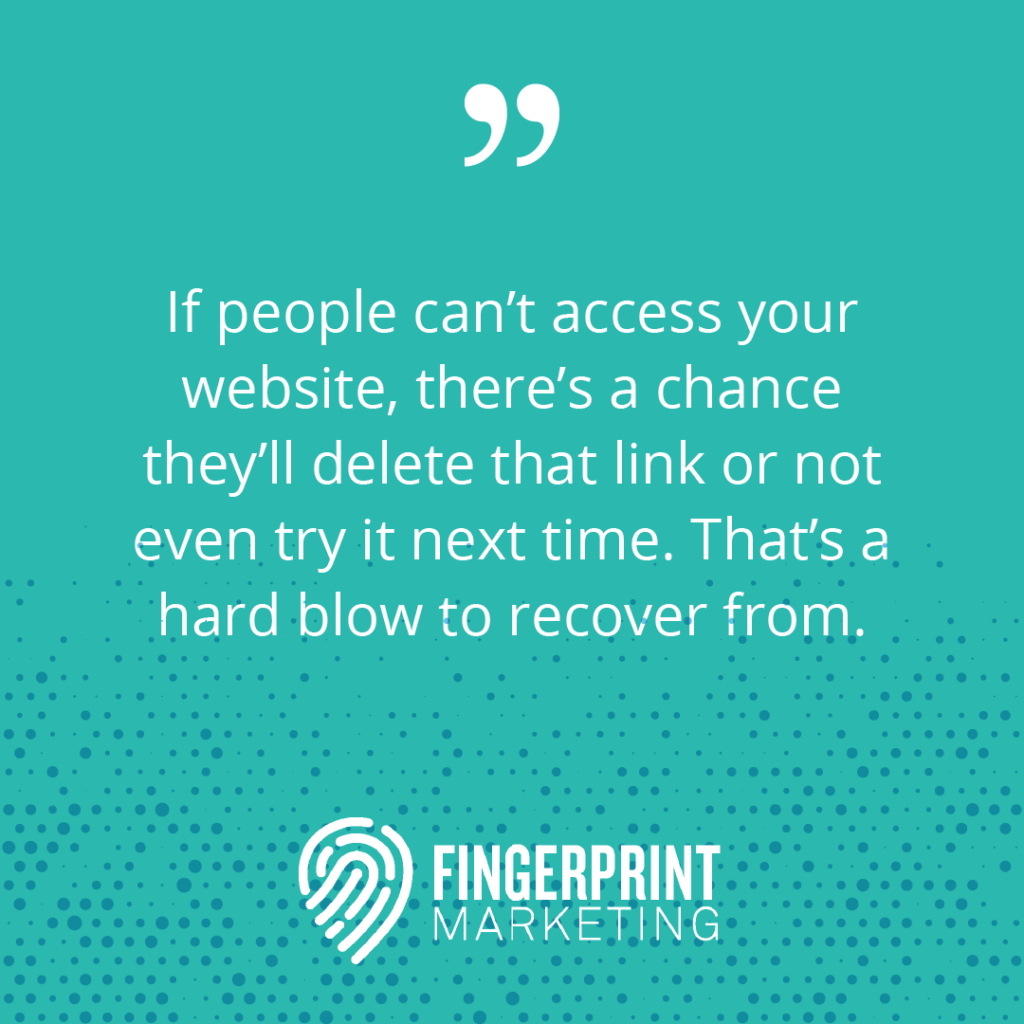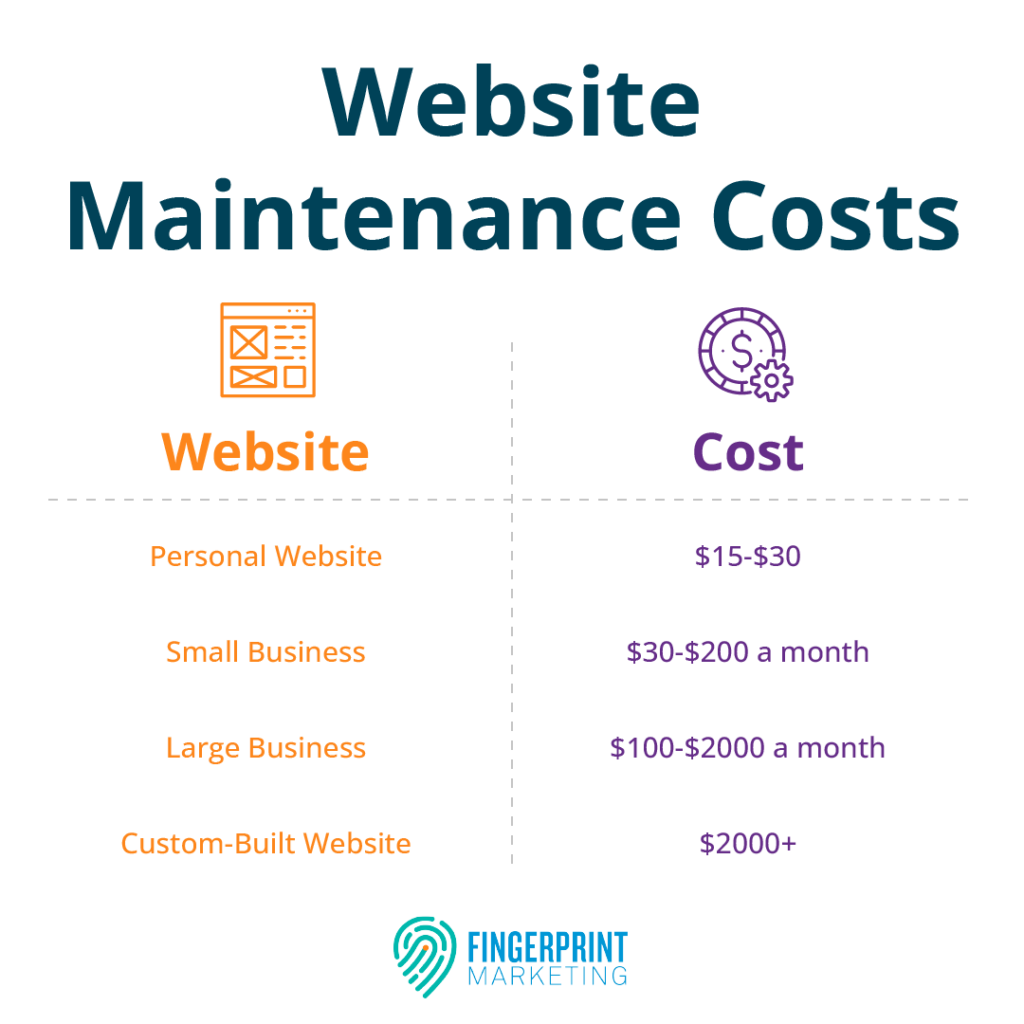Has anyone ever told you buying a car is the easiest part? Next comes the weekly, monthly, and annual maintenance. You have oil to change, tires to rotate, and what is that weird rattling in the engine? You definitely don’t want to turn up the radio and ignore that.
Your website is your online engine running much of your marketing and sales functions. You do not want a blown website engine due to missed maintenance appointments.
However, maintaining your WordPress website doesn’t have to be overwhelming.
Here, let me show you.
I’ll make it extremely easy to keep your website running smoother than a milkshake with my complete website maintenance checklist that covers everything you need to know.
Contents
- 1 What Is Website Maintenance?
- 2
- 3 Why Is Website Maintenance Important?
- 4 5 Benefits of Website Maintenance
- 5
- 6 Weekly Website Maintenance Checklist
- 7 Monthly Website Maintenance Checklist
- 8 Quarterly Website Maintenance Checklist
- 9 Annual Website Maintenance Checklist
- 10 Website Maintenance Costs
- 11 Stay on Top of Your Website Maintenance
What Is Website Maintenance?
Website maintenance is optimizing your website so it runs smoothly and stays updated.
It includes:
- Updating security
- Improving the user experience
- Fixing broken links, 404 errors, and poor navigation
- Improving site performance
- Updating content
Why Is Website Maintenance Important?
How your website looks and performs matters because Internet users perform four searches on average daily. There are quite a few websites out there. If your website isn’t appealing or running smoothly, your audience will look elsewhere to complete those searches.
What do your visitors see when they view your website? Another equally important question is, what does Google see? If your website doesn’t impress Google’s algorithm, it won’t highlight it in search engine results, snippets, and frequently asked questions.
On the flip side, a well-maintained website will attract all those visitors, recommendations, and Google search highlights.
5 Benefits of Website Maintenance
Building that high-quality experience is worth the investment. Here are some of the top benefits of staying on top of your website maintenance:
- Increases Your Online Ranking: Google uses over 200 factors in its algorithm for ranking websites in online searches (though you can find some sources claiming a number closer to 700). Many of those items fall under the website maintenance category.
- Improves the Customer Experience: A well-maintained website is more accessible for users to navigate, find information, and browse content.
- Boosts Security: Keep those malicious attacks away from your website to protect your visitors and sensitive content (like payment information).
- Increases Your Conversion Rate: A positive user experience can increase your conversion rate by 200%.
- Encourage Customer Loyalty: When customers have a positive experience, they’re more likely to return. Again. And again.
Weekly:
- Check website up and down time
- Check for 404 errors
- Publish website content
- Delete spam comments
- Perform a site backup
Monthly:
- Update your site and plugins
- Update your site security
- Test website performance
- Check content performance
- Recheck forms
- Fix broken links
Quarterly:
- Perform content audit
- Optimize images
- Perform search engine optimization
Annually:
- Refresh old content
- Update website pages and appearance
- Analyze the year’s performance
Weekly Website Maintenance Checklist
Let’s keep your weekly tasks simple. After all, you only have five days in a week.
Check Website Up and Down Time
Use your website’s server monitor to check its uptime. Some website hosts, like Bluehost, include monitoring and will let you know if your website is down.
What does it mean if your website is down?
It means people can’t access it.
If people can’t access your website, there’s a chance they’ll delete that link or not even try it next time. That’s a hard blow to recover from.
So, we want to make sure you keep your website online and quickly address any issues causing frequent downtimes.
Check for 404 Errors
A 404 error page is a page on your website that doesn’t exist, but Google (or another site) still directs traffic toward it. Instead of landing on a page, that traffic lands on a 404 page. A site audit will show you any errors on your site.
Here are some options for fixing those errors:
- Deleting references to pages that no longer exist
- Redirecting a link to non-existent pages to an existing page
- Creating an attractive and engaging 404 page that gives visitors the next step
Publish Website Content
Every week, you should publish new content because it continues to increase the keywords your site can rank for. It also adds more resources and information for your website visitors to find.
Over a third of marketers publish content multiple times a week, with most of that percentage publishing daily.
Does that sound a little overwhelming?
Even publishing once a week can significantly impact the amount of traffic you attract and the information you have available to keep those visitors on your site longer.
Delete Spam Comments
Not all visitors are friendly visitors. You’ll have quite a few bots or unfriendly visitors (Unfriendly people on the internet? Shocking, I know). To keep your website safe, authoritative, and welcoming, constantly review comments people leave and delete those less savory or spam comments.
Perform a Site Backup
A site backup takes a snapshot of your website code and saves it in case you lose any part of your site. You can lose your site because it becomes infected or an update goes wrong. If you have a backup, you can easily convert the site to that previous version.
If you aren’t adding weekly content to your site, it’s probably undergoing minimal week-to-week changes, and you could get away with monthly backups instead.
Monthly Website Maintenance Checklist
Your monthly checklist is quite a bit longer. I highly recommend knocking out many of these items with one tool. For example, SEMrush can pull a complete website audit that gives you data on several items simultaneously.
Here’s the information you should pull from that audit and a few other items to fix while you’re at it.
Update Your Site and Plugins
Web engineers constantly update their code as technology changes and users report errors. By keeping your website updated, you incorporate those changes into your website to fix any new bugs and keep up with changing tech.
Check if your site’s theme, plugins, or tools have any updates once a month. Then, update those items.
As you’re updating plugins, look over those you don’t use at all. Too many plugins slow down your website. So, if you’re not using a plugin, delete it.
Sounds like a lot of work? Try automating your updates. Many website tasks allow for automated updates, so you don’t need to worry about keeping track. You’ll still want to check once a month to ensure the automation hasn’t run into any hitches.
Update Your Site Security
Your readers aren’t the only ones visiting your site. Analytics shows that the average website also sees 94 daily attacks and has 2,608 bot visitors a day. In addition, malware has infected roughly 12.8 million websites!
You don’t want your website to be next. Take time to update that security.
Test Website Performance
Your audit will give you critical details about how well your website performs, such as:
- Page Load Speed: Keep your page load speed under three seconds. A page load speed above three seconds means you have a 32% greater chance of the user bouncing. To optimize pages with long load speeds, use smaller images, delete extra plug-ins, and check the website audit for any errors that might be adding to the load speed.
- Website Responsiveness: Does your website respond how it should when users interact with it? Make sure all your navigation and website features are in proper working order.
- Device Optimization: There are 6.84 billion smartphone users in the world. Is your website optimized for mobile devices? What about tablets? When checking your website, be sure also to check its performance on other devices to see how it looks and responds.
Check Content Performance
A content audit is a world of information inside your website audit. It focuses specifically on your website content, like your pages and blog posts.
Check these key performance indicators to find where you should update your website content and where your website is performing strongly:
- Website Traffic: What is the total number of daily/weekly/monthly visitors?
- Bounce Rate: How many visitors leave immediately after arriving on your site?
- Click-Through-Rate: How many visitors are clicking on links?
- Conversion rate: How many visitors perform the desired action on your page?
- Engagement Rate: How many visitors like, share, and comment on content?
You may need to update pages if you aren’t meeting your benchmarks. For example, if you are bringing in traffic but not converting, it might be time to redesign your call-to-actions and purchase pages.
Recheck Forms
Your website forms play a crucial role in conversion because they capture user information and turn traffic into leads. If they aren’t working, you aren’t collecting leads. About 74% of businesses incorporate web forms in their lead generation strategies.
Each month, double-check that your forms function correctly and go through. If you haven’t received many contacts from the form, try performing A/B testing on it to spruce it up a little and make it more convincing.
Fix Broken Links
Outbound links go from your page to other sites, supporting your data and telling Google you’re a reliable source of information.
Backlinks, on the other hand, link from outside sources to your site. The highest-ranking sites in search engines also tend to have more backlinks than other sites.
Backlinks and outbound links build bridges that allow traffic to cross. It also helps Google’s crawlers to cross between websites, improving your SEO ranking. So, keeping those links active plays a role in your SEO.
When a link is broken to or from your site, it blocks traffic and those Google crawlers. There’s a chance the crawlers will put up a digital version of a “road closed for construction” sign, telling Google your site isn’t very accessible. While it won’t entirely block you from ranking, those broken links can add up, each one pushing your site lower in Google’s ranking.
Quarterly Website Maintenance Checklist
At the end of each quarter, throw in these maintenance tasks to keep that website shiny and new:
Perform Content Audit
It’s time to perform another audit. This time, you aren’t just looking at your monthly performance. You’re looking at website performance as a whole. How has it changed over the quarter?
Drastic traffic, conversion, and engagement changes point to areas you need to update.
Optimize Images
If you were racing against someone carrying a second person on their back, you would probably win because you have less to carry. In the same way, websites with less to carry often work much faster and smoother than those weighed down with fancy graphics, videos, and plugins.
Those items do have their place. Blog posts with visuals receive 94% more traffic than those without. So, media is a MUST.
But, media also carries a lot of weight with it, causing slow load speeds and page errors (not a good look for any website).
Once a quarter, look over your images and try replacing those large images with smaller ones. If you do find pages with no photos, add optimized images on those pages.
Perform Search Engine Optimization
Search engine optimization (SEO) adjusts your content to rank higher in Google. About 53% of website traffic comes from organic search, so it’s a pretty big deal.
Here are a few ways to optimize your content:
- Add keywords to meta titles and descriptions.
- Check your headlines.
- Add keywords to your content.
- Make sure your images have alt-text with keywords in them.
- Add external and internal links.
Your keyword performance report through tools like SEMrush, Buzzsumo, and Ahrefs will give you a snapshot of where you can improve your SEO performance.
Annual Website Maintenance Checklist
Once a year, you’ll do a year-end maintenance check and fix. This one will be relatively painless, especially if you’ve kept up with your weekly and monthly tasks.
Refresh Old Content
Your content will not remain relevant forever. Content creators publish a total of 7.5 million blog posts daily.
Many of your blog posts from even just last year already contain outdated information.
Update the statistics, optimize them for search engines, and rewrite any areas that could improve your website performance.
Not only can you help your content last longer, but you can also stay relevant with half the work. It’s a win-win.
Update Website Pages and Appearance
You’ve already been doing behind-the-scenes updates and refreshes. Now it’s time to look over your entire website. The last thing you want is for your website to look outdated and awkward.
Updating your website is more than looking modern. It’s also about offering the best user experience, easy navigation, and looking fresh and inviting. As you see how people engage with your website and view your Google Analytics, you’ll notice how much people like your website’s look and experience.
Analyze Year’s Performance
At the year’s end, perform a full-year content analysis. Again, this is looking at what content performed well and what didn’t. This allows you to adjust your content and website goals for the following year, knowing where to focus your upkeep.
Website Maintenance Costs
How much does website maintenance cost the average business?
Here’s an overview:
- Personal Website: $15-$30
- Small Business: $30-$200 a month
- Large Business: $100-$2000 a month
- Custom-Built Website: $2000+
Your actual cost to maintain your website would depend on several factors, such as your website size, purpose, audience, and complexity. It also depends on how in-depth you want your website audits and fixes.
Stay on Top of Your Website Maintenance
Let Finger Print Marketing keep your website ahead of the game with regular maintenance.
We’re passionate about website maintenance and want to ensure you’re not missing out on any of the awesome benefits of keeping your website running smoothly.
We have top-of-the-industry knowledge and the latest tools to perform in-depth analytics and expertise to fix any issues that pop up. That way, you can keep your digital site running and generate those valuable leads.
Let’s talk about what maintenance services you need us to perform.